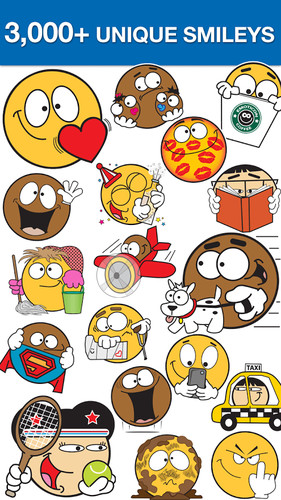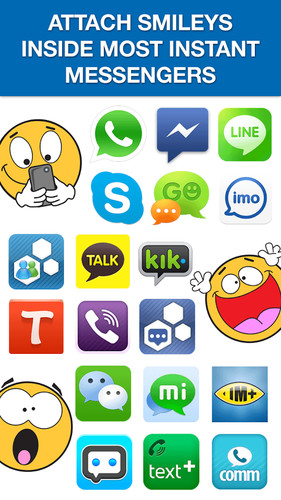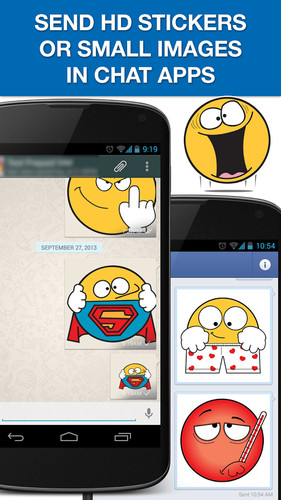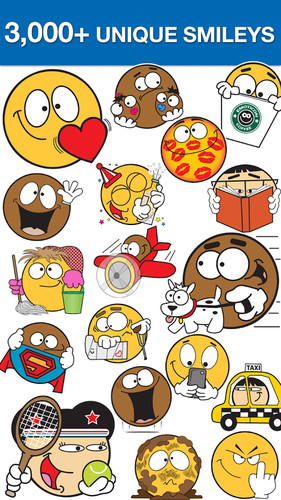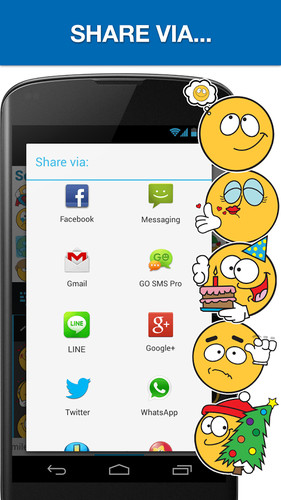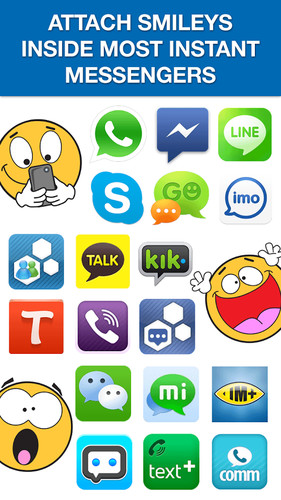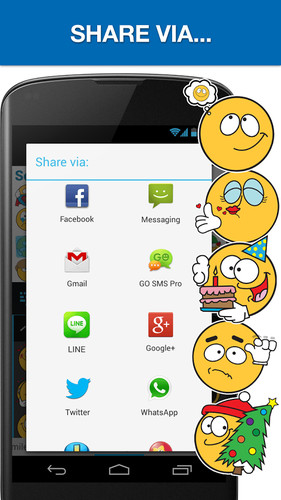Tired of your creativity being limited by the boring old emoji keyboard? Then it's time to switch to Emojidom!
● Send emoji that display properly on any device (including iPhone, Windows Mobile, and Blackberry)● Over 3,000 unique and original emoji and stickers (including black and asian)● Send emoji to WhatsApp, Facebook, Google, LINE, WeChat, Skype, email, MMS, and many more.
FEATURES● Best collection of emoji and stickers available anywhere. Most apps reuse the same boring old images and are limited to what is on the emoji keyboard. But "Emojidom Smileys Emoji in Chat" have over 3000 custom images that make up amazing collections of emoji that you won't find anywhere else.● Want a new emoji or sticker? Tap "Request new emoji" and let us know. The best and funniest emoji ideas are chosen for the next app update.● Create your own photo-icons and use them as emoji. You can't do that with an emoji keyboard!● Shared emoji and sticker messages can be in HD - even on an old Android phone.● Unlike iPhone emoji or the emoji keyboard, Emojidom emoji always work, whether you send the message to an iPhone, Android, Blackberry, tablet, or computer.● Emoticons are larger than the iPhone emoji or the emoji keyboard.
A FEW OF OUR OPTIONAL PACKS (IN-APP PURCHASES)● Naughty emoji (including the popular middle finger emoji)● Love emoticons● Grumpy Cat emoji● Zombie emoji● Emoji for holidays (Valentine's Day emoji, Mother's Day emoji, Halloween emoji, Thanksgiving emoji, Christmas emoji, New Year emoji …)● Manga
ATTACH AN EMOTICON IN INSTANT MESSENGERS & CHAT APPS● Open a messenger or a chat app, e.g. WhatsApp● Tap the Emojidom icon on top● Select any emoji. It's now in your chat!You can do this in your standard Messages app, WhatsApp, Facebook Messenger, Google Hangouts, LINE, WeChat, Skype, imo, kik, Viber, GO SMS, KakaoTalk, textPlus, BBM, Cubie, Chomp SMS and more.
SEND A MESSAGE FROM EMOJIDOM● Type your message with emoji inside Emojidom● Tap the “Share” icon on top● Choose from the list of apps on your device where you’d like to send it. Simple!
ASSIGN SMILEYS TO A CONTACT● Tap and hold any emoticon for 1-2 seconds● Choose "Assign emoji to a contact" in the pop-up and tap any contact. Peek into your Contacts app, and you'll see the emoticon there!
FAQ● How to post emoji messages in your Facebook status: http://bit.ly/13nxHzM● Attach smiley faces in WhatsApp: http://bit.ly/17rkBOz● Attach smiley faces in LINE: http://bit.ly/Z5ugue● Attach smiley faces in WeChat: http://bit.ly/11kftdo● ❝Can you add these emoji to an emoji keyboard?❞ ➤ No. You can't "type" on an emoji keyboard with unique high resolution images that you can send to iPhone, Windows Mobile, and Blackberry users, so we send images that work on every device. If you want boring old low resolution emoji that only work on one phone type, then you should use the emoji keyboard.● ❝Can I send my emoji messages via free SMS?❞ ➤ No. SMS allows sending text only. Emojidom uses images which can be sent via MMS (as any other image).● ❝Why do you need these Android permissions?❞ ➤ You can review what they mean and how we use them at http://bit.ly/1r1xI6M
HELPEmail us to hello@plantpurple.com - we respond quickly ☺