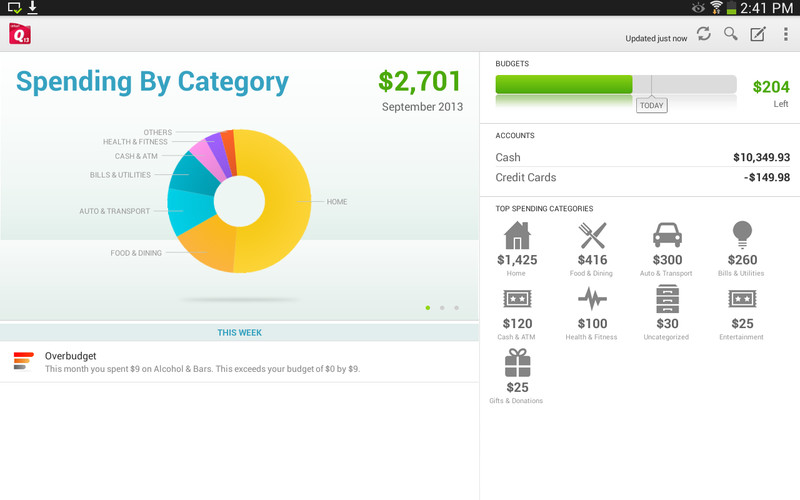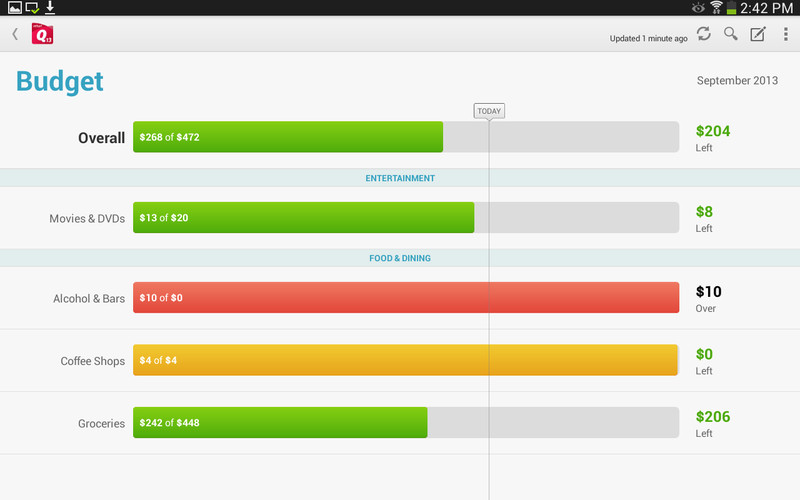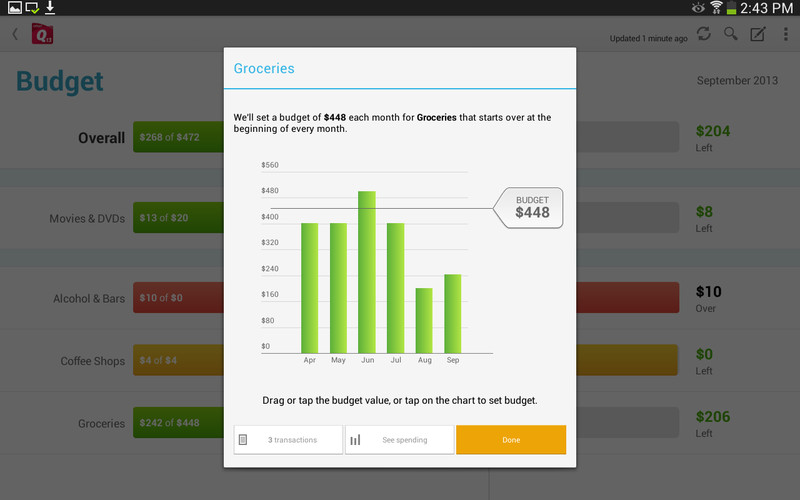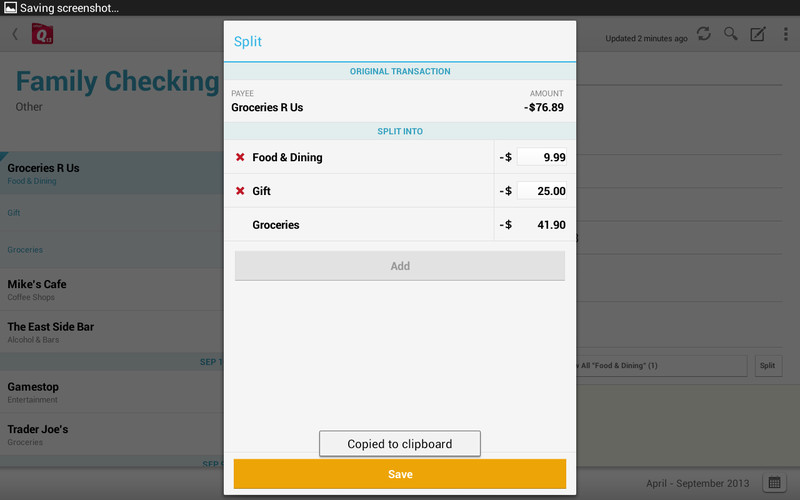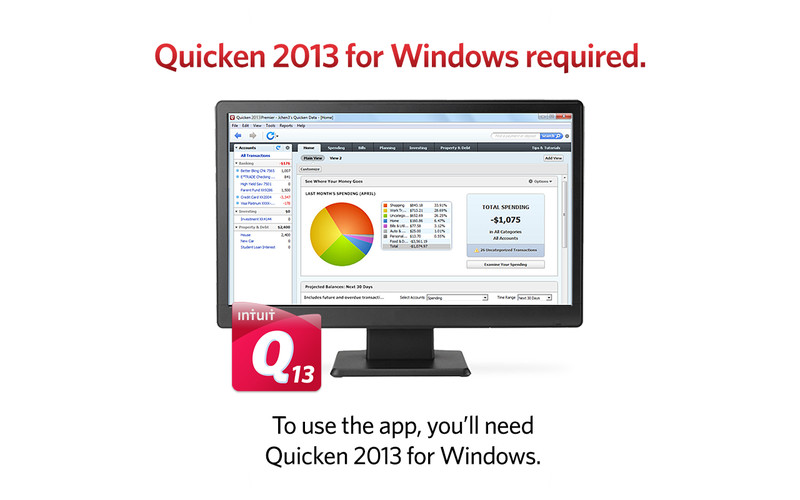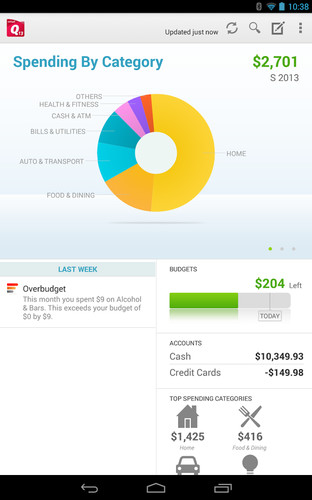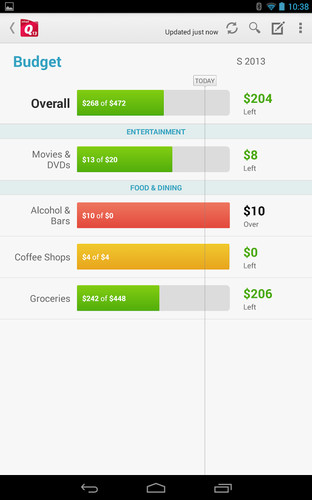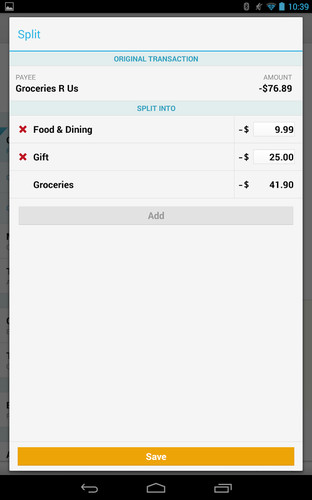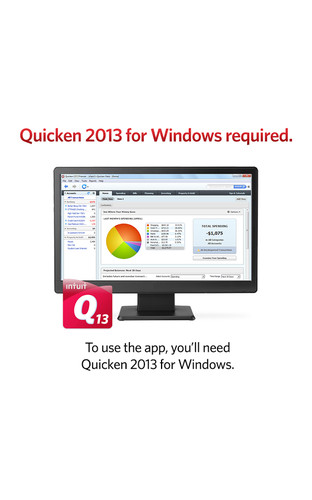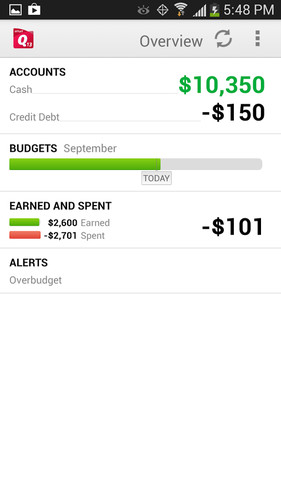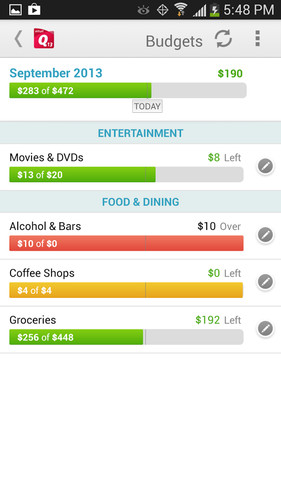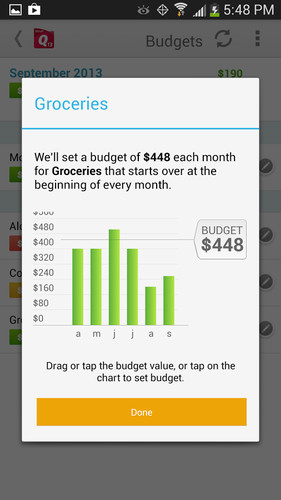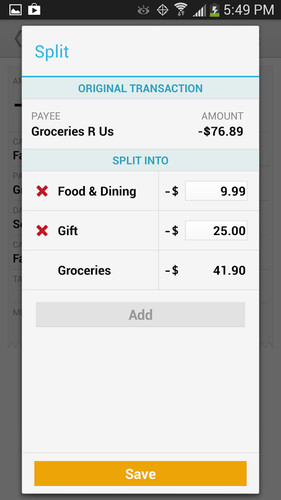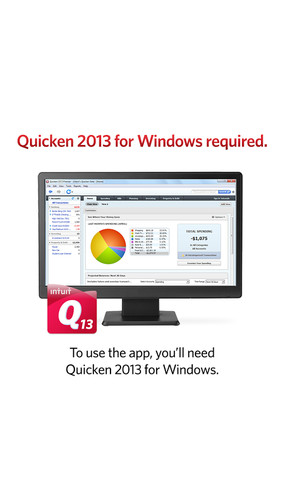UPDATE: The Quicken 2014 app is now available and is only compatible with Quicken 2014 for Windows desktop software. Learn more at www.quicken.com
• Automatically syncs your desktop and mobile data, so you’ll always have a clear financial picture. • View balances and transactions. Know what’s going on with your checking, saving, credit card, and manual accounts. • Automatically pulls in your budgets. Track expenses and see what you have left to spend.• Easy-to-understand graphs show a clear picture of where your money is going. (Tablet-only.)• Manually add transactions at the time of purchase to keep your balances up-to-date.• Split transactions for an accurate view of spending. • Get alerts sent to your mobile device. Stay on top of changes to your accounts.• Create a customized widget. View account balances, transactions, and alerts the way you want on your Android home screen. • View information from your last sync, even if you’re not online.
STAY SAFE AND SECURE.• Proven encryption technology.• Partners with TRUSTe and VeriSign for layered security. • Passcode protected. Only you can view your information. • Deactivate the app at any time through Quicken on your desktop.
REMINDER.To use this app, you must have Quicken 2013 software: Starter Edition, Deluxe, Premier, Home & Business, or Rental Property Manager.
To learn how Intuit protects your privacy visit http://security.intuit.com/privacy