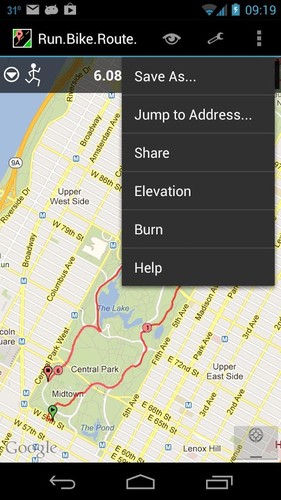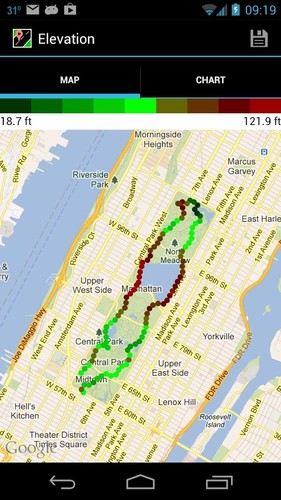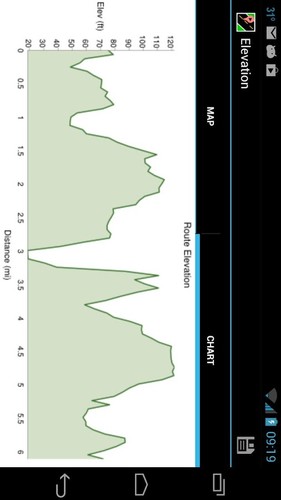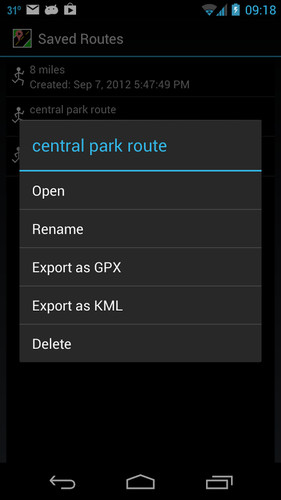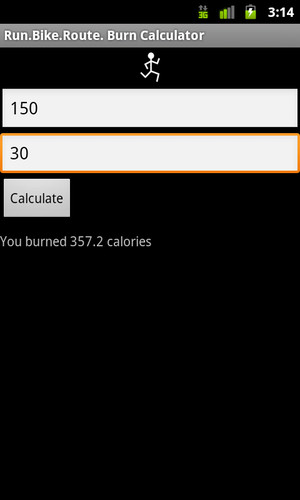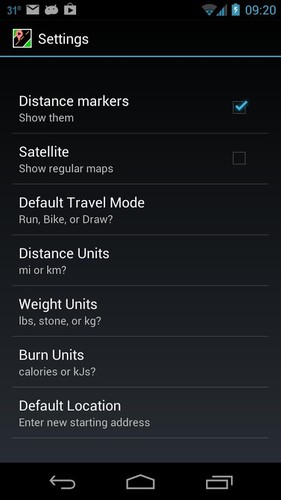********Important Notes:
1. RunBikeRoute is a simple route planning tool. I cannot stress that enough. This app will let you draw routes that follow roads and pathways to plan a run or bike ride. It is useful if, for example, you are away from home but don't want to miss your regular 5 mile run. It does not track you as you go or record your movements - plenty of other apps do that. It also will not give any sort of directions (voice, turn-by-turn, or otherwise).
2. Cycling directions use Google's directions service and are available in many countries, but may not be available worldwide. Where they are not available, the app defaults to using walking directions, which is usually sufficient.********
My favorite thing about running is the freedom. Freedom from work, chores, text messages, and phone calls. Freedom from headphone wires, loud music and pockets sagging with the weight of a phone. Most of the time I know where I'm running so I don't need the route mapped out for me with GPS either.
Enter RunBikeRoute. It's simple, and it's good. If you are training, you need to know how long your route is going to be before you start, and this let's you plan. If you just went out for a stress-relieving fun run, this let's you analyze where you traveled. It's nice to prepare for that big hill at mile 3, and planning with RunBikeRoute lets you know ahead of time.
RunBikeRoute is an essential tool for runners, walkers, and cyclists. If you like Gmap Pedometer, you will like this app. If you are looking for a replacement for Google's Measure tool, you might also like this app.
Some tips for use:1. You can start by either typing in an address (anything you can type into Google Maps) or by using the "location" button at the bottom right of the screen. The map will always begin at your default location once you have set that.2. If you're using the "locate" feature and battery life is important to you, remember to tap the GPS button again to turn it off when you are satisfied with the location.3. Remember that you can draw off-road routes using the "manual mode" under the Settings menu. 4. Opening a saved route and changing it does NOT change what has been saved. Think of the saved route as a starting point for a new route. You can undo points or add to it to your heart's content and not change what has been saved.
Comments about how it's working and requests for new features are welcomed! If you do encounter an error, please let me know what you were doing when it happened in the error report.