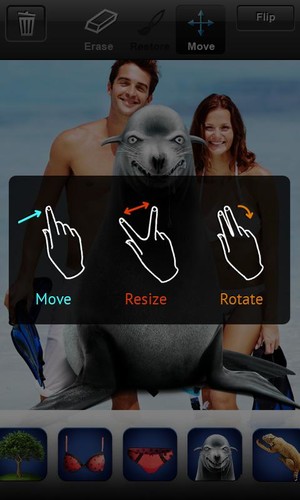How to decorate photos with the graphics:• Choose a photo from your phone's gallery or use your camera to create it.• To add graphics, click on an icon from the list that appears at the bottom of the screen.• After it's shown in the photo area, you can rotate, move, and scale graphics using multi-touch gestures.• To flip the picture, click the Flip button.• Use the Erase/Restore tools to put templates behind the objects in photos or simply delete parts of clip art graphics.• Add as many images as you want.• Ones you've finished working, save your images to the gallery or share them with the world!
The PhotoFun Pro collection consists of 100 high-quality photorealistic graphic elements. Looking for free app? Try PhotoFun Free.
FAQ• Source pic may rotate to best fit screen but ready picture will rotate back on save/export.• Two-finger rotate standard gesture, pinch to zoom and drag item are work on "Move mode" which is turned on by default.