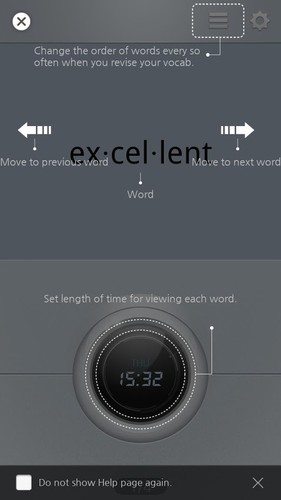**Free upgrade available for DioDict 3 users. DioDict 4 is only compatible with OS versions ICS (Android 4) and above. If your device’s OS is ICS or higher, DioDict 4 will be downloaded and installed. If your device’s OS is lower than ICS, DioDict 3 will be automatically selected for download.If you are using DioDict 3, please note that each version has different functions.**
=====Trusted Dictionary and Continuous Updates Available===== • The trusted New Ace Korean-English dictionary is used by Oxford University Press, the world's largest university press! • Continuous updates from Harper Collins' 'New Words' database! • Updated under the supervision of domestic and foreign language institutions and Jeong Yeongguk and Jo Miok, the most respected lexicographers in Korea.
=====Contains Rich Content============= • Entries focus on practicality and frequency of use. • A wide range of lexicon including a select 215,000 English-Korean and 95,000 Korean-English entries. • Two way English-Korean dictionary suited to learners of both English and Korean. • Updated to cover the latest vocabulary in Korean and English. • Example Bank available with examples applicable to daily, real-life conversations and compositions. • Pronunciation guide from the built-in American Text To Speech (TTS) solution. • American and British pronunciation guide available for free (download is available via Wi-Fi.) • Various detailed examples essential for English learners provided.
=====Powerful & Specialized Functions in Diodict 4===== ▶ Easier Search with 'Multi Search' ◀ • When you enter a word to search, relevant sentence idioms and phrasal verbs are searched for and spelling is checked automatically. • Multiple types of searches are available in a single search window without the need to select a search mode.
▶ Search Features ◀ • Wildcard search: enter “?” or “*” in place of a letter when you are unsure of the spelling (e.g., “man*ver” retrieves the word “maneuver”). • Search not only for words, but for phrases or examples. • The spell check function corrects typos - if you are unsure of the spelling or mis-type a word, a list of similar words is offered. • With the Korean-English dictionary, you can quickly search a word by typing the initial consonants of the Korean alphabet. (Example: “ㅅㅈ” “사전”) • The search results are listed in real-time when you enter a keyword. • links to Google so that you can search for more information on a particular word. • If you search for a verb in the English-Korean dictionary, the infinitive is always found whether it's in the present, past, past participle, or future perfect.• DioDict 4 lets you know how many times you have searched for the same word.
▶ Vocab Revision ◀ • History menu lists all your recent word searches. • Save words and expressions to any number of flashcard folders. • You can efficiently learn the words saved in the folders using the Cradle and Yes/No Quizzes function.
* You may also notice a $1.00 transaction from Google, which is actually a pending authorization request between Google billing system and the bank that issued your credit or debit card, so you won't end up paying the extra $1.00.
■ CS center : support@diotek.co.kr ■ www.facebook.com/DIOTEK