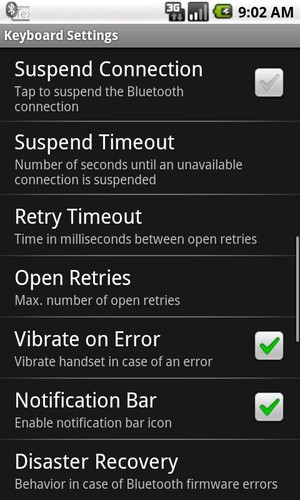This new input method provides a Bluetooth-enabled soft-keyboard. It captures data from Bluetooth SPP / Bluetooth RFCOMM devices (serial port profile) and forwards it automatically to the edit field of the active app. BluePiano works with all Bluetooth SPP devices (Bluetooth devices supporting the Serial Port Profile or RFCOMM). Special Android-enabled bar code scanners are NOT required. Please note: HID devices are not supported.
BluePiano is used to automate bar-code scanning with external Bluetooth barcode-scanners like the Motorola/Symbol CS3070 or for generic data acquisition tasks (e.g. to capture external GPS or medical device data). English, German, French, Spanish, Swedish, Finnish, Hebrew, Serbian Cyrillic and Russian keyboard layouts are available
BluePiano is easy to use, lost Bluetooth connections can be restored via a special key on the keyboard or via the notification bar (configurable in settings). For backup purposes BluePiano is also able to scan barcodes using camera barcode scanners (either using the built-in or an external camera scanner app).
SECURITY: This App does not require Internet or SMS permissions. Your data is safe - spying/phishing/keylogging is impossible.
FREE SUPPORT: In case of problems, questions or feature requests please contact support@tec-it.com (E-Mail/MSN). You may also give us a call. TEC-IT is located in Austria (time-zone GMT+1).
KNOWN PROBLEMS: Some Android handsets are using buggy Bluetooth firmware and SPP communication may not work reliable. You will see SPP errors in the Bluetooth Device Manager of BluePiano (long tap on the ?123 key of the BluePiano keyboard). The following procedure may help:- Switch of Bluetooth and stop all related apps- Reboot handset- Switch Bluetooth on- Re-pair with your device- Use BluePiano
Many THANKS for your comments and ratings!
DEMO VERSION: A free demo with slight limitations is available in the Android Market. All features are identical. Just search for Apps published by TEC-IT.