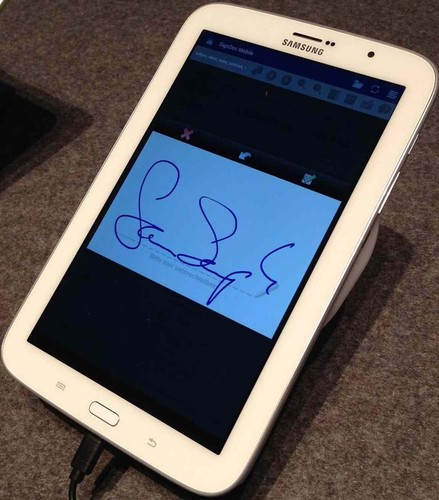- Business App for securely signing PDF documents for Android 4.0 and above - Winner of Public Choice Award of Samsung Galaxy S Pen Challenge - http://sp-l.de/xkIl
DESIGNED FOR SEAMLESS BUSINESS-WORKFLOWS
SignDoc Mobile makes it simple and convenient to sign electronic documents on the go.The app enables you to: - Open PDF documents for signing from within any other App on your device! - Sign your own PDF documents on your mobile device using industry standard signing technologies.- Download and/or Share signed documents via eMail or Cloud based drives. - Capture signatures in a manner such that their integrity, and the integrity of signed documents can easily be verified by independent third parties (e.g. using the Adobe Reader)- Sign documents using signatures that capture biometric characteristics uniquely identifying the signer.- Sign documents using a photo taken with the built-in camera
SECURITY AND INTEGRITY
Documents signed using SignDoc Mobile do not just place an image of your signature in a document. Documents are signed adherent to the ISO/IEC 32000 digital signature standard. Documents signed in this manner can be easily verified for tampering using standard software such as the Adobe Reader®. The biometric data captured within a signature is adherent to the ISO/IEC 19794-7 standard.TÜV Saarland, a member of the German Technical Inspection Association Group, has certified SignDoc Mobile for secure and simple operation: http://sp-l.de/NVeg
Also, we have placed great importance on the visual quality of the signatures created by our app in order to make the electronic signing experience as close to signing on paper as possible. Try it and convince yourself of its signature quality.
BASIC OPERATION
Once you've loaded a document into the app, you can place signature fields anywhere you like for signing. Touch the signature field, sign with your finger or a stylus and the document will be securely signed.If you prefer not to use your own documents, Sample Documents are provided for you to test the Software . You can also load documents into SignDoc Mobile from within any other App such as Mail, or iBooks (see the help for details).For a basic introduction please watch the introductory video at: http://sp-l.de/Bcvq
SUBSCRIPTION
The app is free to download and can be used with its basic features. An enhanced Pro service is provided as a subscription model via in-app purchases. This service enables you to sign documents without any promotional markings, and grants access to additional features such as personalizing your signature with your own name or title.
Your subscription options are: • Pro service 1 month subscription - $ 7.08 • Pro service 1 year subscription - $ 57.84
Your subscription will automatically renew according to your selected subscription option and you will be charged through your GooglePlay account after a 7 day subscription's free trial period. You can cancel your subscription through Google Play on web, the Google Play Store app or Google Wallet. Canceling a subscription will stop the recurring fee moving forward and you will have access to the content until your last payment expires.
For Privacy Policy, see: http://privacy.appstore.signdocmobile.com/en
ENTERPRISE CAPABILITY
This app is designed such that it can be easily integrated in an enterprise document workflow (also behind a firewall). Please contact us at info@softpro.de if you are interested in using this product to streamline your business applications.
PRODUCT INFORMATION / SUPPORT / NEWS
http://www.signdocmobile.com signdocmobile@softpro.de http://facebook.com/softpro.de