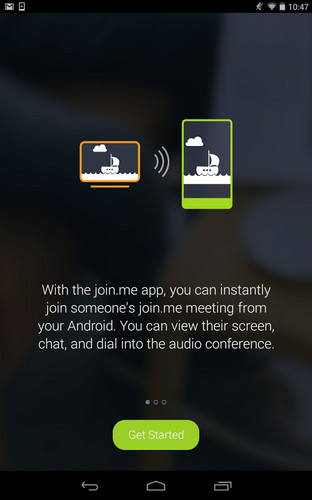With the join.me mobile viewer you can join an online meeting no matter where you are. Download the app, and in seconds you can view someone’s screen and collaborate in real time, on your time, 100% Free.
HOW TO JOIN A MEETINGFirst, download the app. Now, you’re ready to join meetings from anywhere as long as you’re connected to the Internet by 3G* or Wi-Fi.
Next direct your colleagues or clients to https://join.me to start a meeting, web conference or ad-hoc collaboration.They click the big “start meeting” button to share their screen and generate a secure nine-digit meeting code. You type the code into the join.me app and presto! You’re on the same page, even if you're hundreds of miles away.It really is that simple.
FEATURES• View someone’s screen from your Android mobile phone or tablet• Chat with participants (at once or individually)• Zoom in and out of the shared screen• See who’s attending• View annotations made by others (Note: Viewing annotations requires Android 3.0 or higher!)
* Roaming, data and other applicable operator or carrier charges/fees may apply.
REQUIREMENTS:Optimized for Android 4.1 and higher.