Manage Your Accounts*• Check activity and balances in checking, savings and credit card accounts• View routing and account numbers easily• Edit transaction descriptions in checking and savings accounts• Order replacement debit or credit cards±• Order check copies±• View Merrill Edge and Merrill Lynch investment accounts• Set app Alerts to be notified of important account and security info
Send Money to Virtually Anyone*• Securely send and receive money using a mobile number or email address (including to and from U.S. accounts outside of Bank of America)1• Add recipients for email/mobile number transfers using your device’s contacts or enter the data manually2• Manage transfers between your Bank of America accounts (including mortgages and loans)• Visit www.bankofamerica.com/easymoneytransfer to learn more
Pay Bills*• Schedule, edit or cancel payments• Pay eBills• Add or edit Pay To accounts
Deposit Checks• Use our app to snap photos of checks and deposit them from your mobile device3• View processing deposits in account details in the app
Enjoy BankAmeriDeals®• Choose Deals, shop as you normally do with your credit/debit cards and receive cash back• Get cash back into your eligible Bank of America account4
Stay Secure*• Reset Passcode, retrieve Online ID• Use SafePass® for additional security during sensitive transactions (you’ll receive a code to verify your identity)
Contact Us Easily• Schedule an appointment at a banking center or call us with any questions• Find ATMs and banking centers
*Please visit Online Banking for these banking needs:Wire transfers; transfers to external bank accounts; transfers from credit cards; ordering new checks; setting up/canceling recurring transfers and payments; enrolling in Bill Pay/managing eBill information; changing Online IDs; stopping checks; activating new debit cards; setting travel notices; using ShopSafe®; going paperless; viewing mortgage and loan account details; enrolling in SafePass.
≠App is optimized for Android handset but is also compatible with Android tablets.±Fee may apply.1Enrollment and Bank of America checking/savings account required. No fee for this service; dollar/frequency limits apply. Transfer permitted only to U.S.-based accounts. See Online Banking Service Agreement for details.2You must grant permission for the app to access your device contacts.3Deposits subject to verification and not available for immediate withdrawal. See Terms for other restrictions.4Earned cash back credited the month following redemption. See Terms for other restrictions.
App Permissions:To use our app, you’re required by the app store to accept all App Permissions to allow technical access to certain functions on your device. Our app doesn’t access or engage these functions until you actively initiate the related transactions, such as accessing your contacts to add recipients to Email/Mobile Transfers. For a detailed explanation, visit our in-app Help.
Having general app issues? • Try clearing the browser and BofA app cache, then power off the device• If you’re on your home WiFi network and have a problem connecting, try resetting your modem/router• For optimal performance, make sure you’re running the latest OS• Visit our in-app Help to learn more
Terms/Service Agreement: www.bankofamerica.com/serviceagreementAndroid™ is a trademark of Google Inc.
Bank of America and related trademarks are trademarks of Bank of America CorporationBank of America, N.A. Member FDIC© 2014 Bank of America Corporation










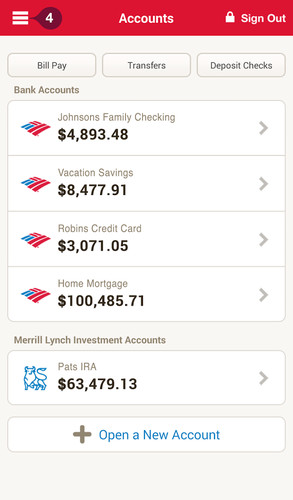










![BANK MR912-ALL NIGHT & ALL DAY[ VIDEO][HQ] Prod By ZAYTOVEN](/img/play.jpg)