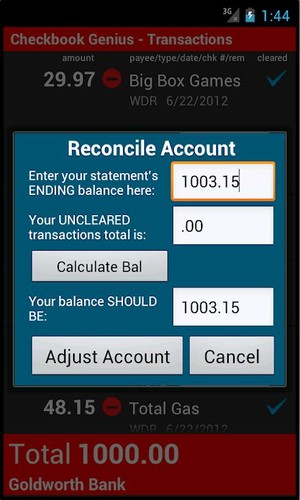Or, if you already know and love Checkbook Genius, just search for the full version of Checkbook Genius 3! There's a special price on Checkbook Genius 3 for a limited time only! (Hint: It's less than $3.95!)
Otherwise, if you want to stick with this version, read on! :-)
*****
Checkbook Genius has over 5,000 SALES! It is one of only FOUR checkbook-type apps in the Finance category to reach that milestone.
Checkbook Genius is an electronic checkbook register and transaction manager. SD CARD REQUIRED. Please be sure to download manual at:
http://www.smallscreensoftware.com/cgenius.html
Look for the yellow "download manual here" link and click on it (from a desktop or laptop computer).
What makes Checkbook Genius different than other checkbook apps? Here's the list:
• Better user interface design – most important information is easy to find (like your balance). Checkbook Genius was designed by someone with YEARS of experience in software development.
• Backup Center – a way to protect your data, and also to move it from one Android device to another.
• Scratch pad – a handy place for jotting down simple reminders.
• Presets – an easy way to save recurring transactions and amounts and re-use them later.
• Context-sensitive help on nearly every screen.
• Color-coding for different accounts to help you distinguish one account from another.
• Quick-Adjust, for making those simple adjustments to your balance without having to reach for a pocket calculator or the calculator app on your smartphone!
• Reconciliation feature to let you check off cleared transactions, not just record them.
• Archival of cleared transactions to your smartphone’s SD card.
• Eight ways to sort transactions, six ways to sort accounts.
• Many different account types including gift cards, cash/tips, and IRA.
• Auto-complete typing of payees when you enter them.
• Optional password protection to limit access.
• Low-balance indicator changes balance color when it’s low and below zero. You choose the threshold.
• Color PDF user’s guide explaining full use of the program available at the product page’s web site.
• A full web site with product information – not just a blog - www.smallscreensoftware.com
You get ALL THIS for LESS THAN 4 DOLLARS – a GREAT value!
Be sure to click "Like" for Small Screen Software on Facebook!