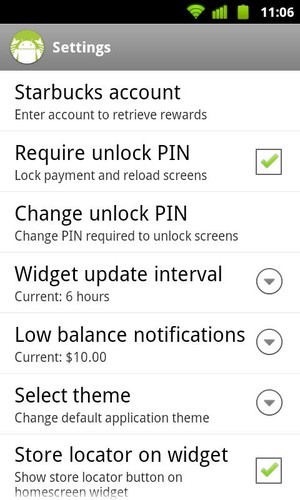My Coffee Card is an advanced Starbucks Card manager that supports all of the features of the official Starbucks Card Mobile application such as:
• Mobile payments at all 6800 company owned stores in the U.S. and nearly 1,000 Target and Safeway licensed stores• Quickly check your card balance and track rewards program status• Reload your card on the go without leaving the app• Search nearby stores with filters for what's open now or where accepts mobile payments and more
In addition, My Coffee Card has the following exclusive features:
• Homescreen widget to see your balance and reward stars at a glance with one-click access to mobile payment barcode and store locator• Low balance notifications alert you when your balance is low with simple one-click to reload• Prevent un-authorized access to your payment barcode with security PIN lock• Share the same cards and rewards account on multiple devices• Order notepad assists you with making an office coffee run or ordering your clients favorite drinks• Share your rewards on Twitter or Facebook• Check-in to foursquare• Fast, intuitive user interface• Very small install size and battery saving optimizations• Supports Android 1.6 and higher• Completely free. No ads, no nags.
Register your card on Starbucks.com to save money and receive rewards each time you use your card or mobile barcode.
Download My Coffee Card free and discover what makes the original Starbucks mobile payment solution for Android truly the fastest and easiest way to pay and manage your card.
Notes:• Free version supports a single card, upgrade to My Coffee Card Pro for unlimited card support• Requires a Starbucks Card gift card or Starbucks Gold Card• Duetto VISA and MasterCard are not compatible. This is a Starbucks restriction for your privacy and security• Mobile payments are only accepted at company owned retail stores in the U.S. and Target and Safeway stores. Mobile payments are not accepted at drive-thrus• Partner cards must be activated before use• Reward stars are only updated by Starbucks once per day. It may take up to 24 hours for stars to appear after a drink purchase• If your stars are not updating, open My Coffee Card, press Settings icon, press Starbucks account, then press Logout. Login again and stars will work as normal. This can happen when receiving a system software update to Android 2.3 Gingerbread.
This application does not support apps2sd due to an Android limitation. You cannot use widgets when an application is moved to sd card. The application is 10% the size of Starbucks official app and requires less than 1MB of phone storage. Even after moving official app to the sd card, it uses over 3MB of phone storage.
My Coffee Card is an independently developed third-party application. It is not affiliated with or endorsed by Starbucks corporation. Starbucks, Starbucks Card and the siren logo are registered trademarks of Starbucks Corporation. Please visit the website for full privacy and security policies.