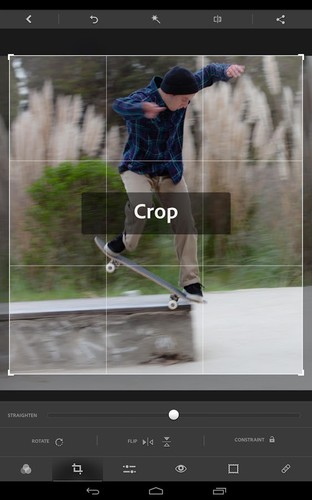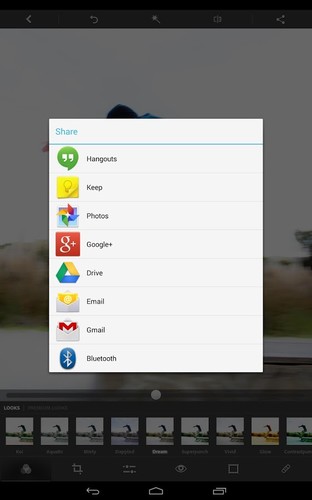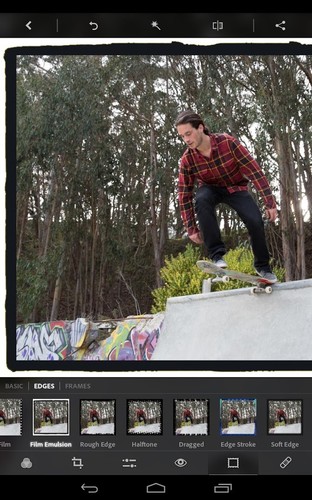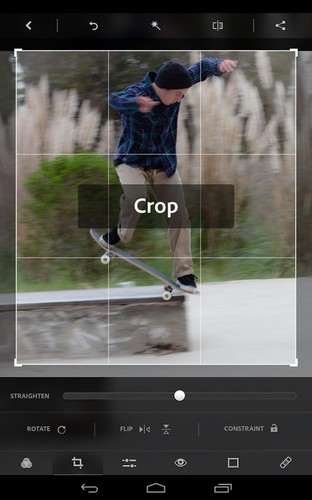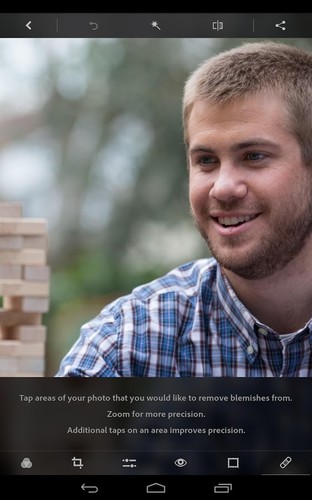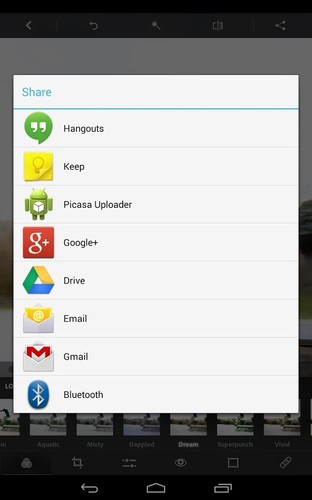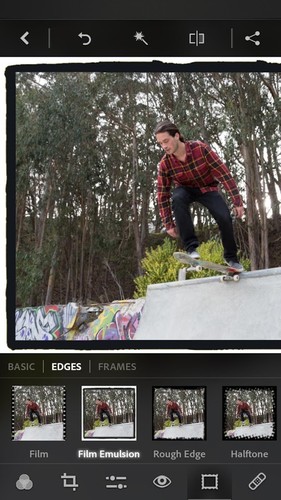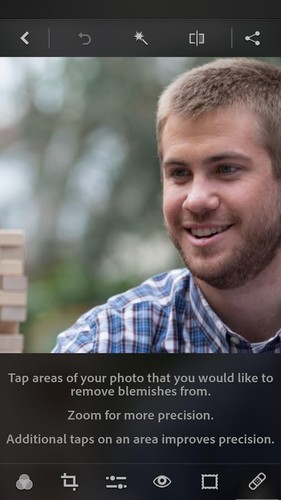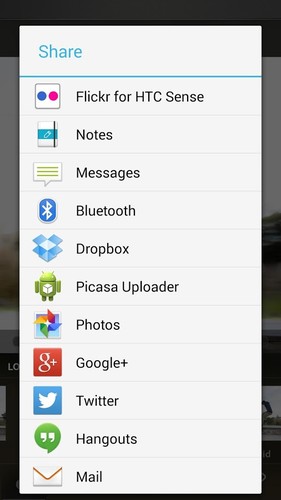Get more of what you want: •Basics: Crop, straighten, rotate, and flip your photos. Remove red eye, and pet eye.•Auto-Fix: A one-touch adjustment for contrast, exposure, and white balance. •Blemish Removal: With one touch, remove spots, dirt, and dust from your photos.•Color: Slide controls for clarity, contrast, exposure, highlights, shadows, temperature, tint, sharpen and vibrance. •One-touch filters “Looks”: Choose from more than 20 eye-catching effects! And now control the intensity of Looks.•New image rendering engine improves performance and enables handling of large file sizes – i.e. panoramic photos.•Borders: Add a distinctive personal touch to your photos with 15 borders and frames. Express yourself!•RAW photo support: Import and edit photos in RAW format.•Share to all your favourite social sites: Facebook, Twitter, Tumblr, Adobe Revel and more. •One place for all your photos: Upload your photos to private albums in Revel to view and share memories across devices. Upgrade to Revel Premium after 30 days to get unlimited photo & video imports - just $5.99/month. •Add the Premium Looks pack to give your photos fun, fresh looks with 20 new one-touch filters.*•Add the Advanced Paid Pack (formerly called Noise Reduction Pack). This pack includes: -Noise Reduction to minimize unwanted grain and speckling in your night photos. -Defog to reduce fog and haze from photos.*
View Adobe's Privacy Policy: http://www.adobe.com/privacy/policy.html
Photoshop Express is brought to you by Adobe, proud makers of the Photoshop family of products.
*Available as an in-app purchase.The Advanced Pack, previously called " Noise Reduction Pack" now includes Noise Reduction and Defog and can be found in the "Corrections" slider menu. Customers who purchased the Noise Reduction Pack prior to the 2.3 release will automatically enjoy Defog at no additional cost.
Photoshop Express supports the following file formats:
•Photo: JPG, PNG•Raw files: arw (SONY), cr2 (CANON), crw (CANON), dng, erf (EPSON), raf (FUJI), 3fr & fff (HASSELBLAD), dcr (KODAK), mrw (KONICA), mos (LEAF), rwl (LEICA), nef & nrw (NIKON), orf (OLYMPUS), rw2 (PANASONIC), pef (PENTAX), srw (SAMSUNG)
While we aim to provide support for Raw files from the latest camera models from most camera manufacturers, we cannot guarantee universal Raw support.