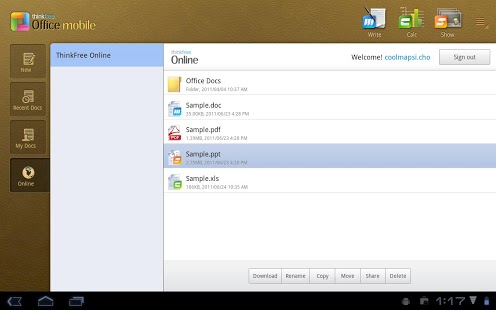Optimized Mobile Office for Tablet Users. Available now.Check out what's new in this release at mobile.thinkfree.com
• Office Suite delivering optimized tablet user experience-Intuitive Interface design that closely resembles desktop environment-Supports multi-touch and easy scroll-Supports best in the class file format compatibility & performance• Provides ability to store documents in the cloud-Provides ability to synch, upload and share files between personal cloud storage and mobile device -Provides ability to sign up using Google account (Part of future release)• Manage files in the palm of user's hand-No need for a separate file manager application-Provides best suited office document management experience
New Features:
- Provides a pre-bundled basic document templates- Supports customizable menus and command buttons- Supports easy document management with ability to select multiple documents- Supports easy access to a document with the use of document preview feature- Provides different command buttons under various document edit modes- Provides quick access toolbar with frequently used command buttons located at the top of open document- Supports text to speech & smart word lookup features- Provides feature rich formulas & dedicated keypad built in for Spreadsheet application- Supports Chart Preview- Provides ability to insert and edit tables- Supports SmartArt Preview- Supports Slide Preview- Provides Design Master
Key Features:
WriteThinkFree Write is a word processor that offers ease of use and richer usability.
-Portrait & Landscape view-Easy scroll and zoom (standard/pinch/double-tap)-Search by word-Page view-Text encoding option-DOC/DOCX/DOT/DOTX/RTF/TXT (Word 97/2000/XP/2003/2007/2010)-Edit Text/Style-Insert Shape/Photo/Drawing-Quick select word/sentence/paragraph
CalcWith various functional parts, Calc helps you create and edit spreadsheet documents and provides cell-editing function.
-Portrait & Landscape view-Easy scroll and zoom (standard/pinch/double-tap)-Search by word-View various embedded objects (Chart/Drawing/Image)-XLS/XLSX/CSV (Excel 97/2000/XP/2003/2007/2010)-Edit data/chart/formula/function/style/border-Insert/Delete rows/columns/cells-Resize height/width-Copy/Cut/Paste-Insert Shape/Photo/Drawing
ShowVarious editing functions in Show deliver your presentation more effectively.
-Portrait & Landscape view-Outline & Full screen view-Easy zoom (standard/pinch/double-tap)-Flip to navigate-View various embedded objects (Drawing/Image)-PPT/PPTX/PPS/PPSX/POT/POTX (PowerPoint 97/2000/XP/2003/2007/2010)-Edit text/style/shape-Move/Delete any object-Move/Delete/Reorder slides-Insert Shape/Photo/Drawing-Slide show
PDF Viewer provides viewing of various types of high fidelity/quality PDF contents.
-Native PDF Viewing-Email Attachment Support-Search Text-Bookmarks Support-Superior Embedded Font Support-Reflow view-Multiple Zoom Levels-Easy Zoom (Double-Tap & Pinch to zoom)-Multi-lingual support-Highlight, underline, memo support (coming soon)-Go to page
File Manager easily browses documents located in tablet device.
-Multi-selection-Intuitive file manager-Browse/Move/Copy/Delete-Send by email/share with ThinkFree Online -Google Docs support (coming soon)