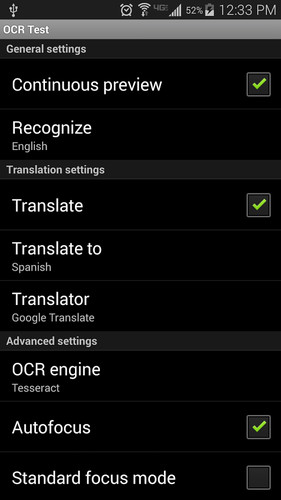Runs the Tesseract 3.03 open source OCR engine to find text in images captured by the device camera.
This app runs OCR on your device--without uploading your images to a server--and is suitable for recognizing individual words or short phrases of text. Translation (powered by Google/Microsoft) can be run after OCR.
The default single-shot capture runs OCR on a snapshot image that's captured when you click the shutter button, like a regular photo.
When the "continuous preview" checkbox is checked, the app shows a dynamic, real-time display of what the device is recognizing right beside the camera viewfinder. The continuous preview mode works best on a fast device.
USING THIS APP
- Point the device at a small region of text and touch the on-screen shutter button to start OCR.
- To copy text to the clipboard or share text, long-press on the text after pressing the shutter button.
- For recognizing individual Chinese/Japanese/Korean characters, set the page segmentation mode to "single character."
RECOGNITION ACCURACY
- Various factors can cause the OCR to fail: uneven illumination, stylized text, or text without enough contrast from the background. Try to have good lighting.
- Hold the device steady, and be sure the picture is in focus.
- If you need to scan a large block of text or an entire document, consider using a flatbed scanner or a document scanning app such as TextFairy instead.
LANGUAGES
- This app supports several languages not supported by Google Goggles/Google Translate.
- Supported languages for OCR: Afrikaans, Albanian, Arabic, Azeri, Basque, Belarusian, Bengali, Bulgarian, Catalan, Chinese (Simplified), Chinese (Traditional), Croatian, Czech, Danish, Dutch, English, Estonian, Finnish, French, Galician, German, Greek, Hebrew, Hindi, Hungarian, Icelandic, Indonesian, Italian, Japanese, Kannada, Korean, Latvian, Lithuanian, Macedonian, Malay, Malayalam, Maltese, Polish, Portuguese, Romanian, Russian, Serbian (Latin), Slovak, Slovenian, Spanish, Swahili, Swedish, Tagalog, Tamil, Telugu, Thai, Turkish, Ukrainian, and Vietnamese.
- Arabic OCR requires a large amount of RAM. If your device doesn't have enough RAM, the app will quit during OCR.
SAMSUNG DEVICE NOTES
- On Samsung Galaxy devices, you may need to long-press the menu button to set preferences.
- You may get better results if you un-check "Standard focus mode".
DEVELOPMENT NOTES
- This is an open source project. The source code is available at https://github.com/rmtheis/android-ocr.
- Since the release of this app, Google Goggles has added a "continuous mode" and Google Translate has added OCR-based translations. There is also one VC-funded startup that has used this app as a starting point.
- Thanks to the contributors: Spoorthi, Hunvil, Jingjing, Xuyuan, and Mandar.
My latest translation app: https://www.google.com/url?q=https://play.google.com/store/apps/details?id=com.rmtheis.translator