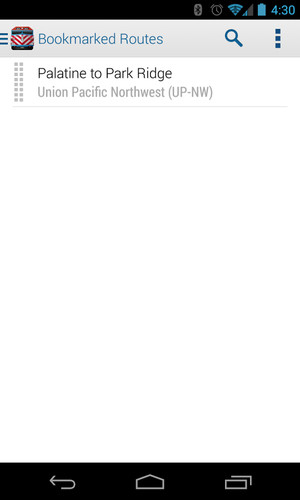If you enjoy the app please feel free to rate it, add a comment and tell your friends about it.
Features: • Integrated Metra "Rail-Time Tracker" service. • Automatic backups and restore of preferences. • Intuitive method to favorite a route. • See all the stops for a specific trip. • Offline viewing of train schedules for present and future dates. • Add favorite routes. • Find nearby stations. • View upcoming departures nearest to you. • Get directions to stations from your current location. • Search for stations and Metra rail lines. • Pull to refresh the Metra service advisory alerts.New features in v2.0+
The layout and structure of how content is relayed to you has drastically changed in this release. The home or "main" screen is now a user navigable screen that flows from the left to right and right to left just by swipe of your finger. You'll be presented with 4 different pages: Nearby, Upcoming, Lines and Favorites.
* Nearby - provides a list of all the stations nearby you. Simple right? * Upcoming - uses the preferred Metra rail line that you've configured in your settings and any favorites saved to intuitively decide the best and most relevant departures from your nearest station. * Lines - provides a list of all the Metra rail lines. * Favorites - is the home to all your saved routes.
More on "Upcoming" screen... * If you would like the Upcoming screen to use your favorites as well in order to determine the upcoming departures please check the checkbox "Filter upcoming departures" in the Settings screen.
With this update, I've made certain actions that were "hidden" in context menus of Ride Metra 1.x easier to get to in Ride Metra v2.x. * You'll now be able to lookup schedules on different dates by clicking on the calendar icon in the action bar of the home screen. * Clicking on the map icon next to the station names will take you over to your default Maps app. * You can now favorite a route by simply pressing the star icon of a given route.
https://plus.google.com/104626036898113366733/posts/cHJ7hgUxK5v
If you are experiencing issues please feel free to send me an email at jerrell.mardis@gmail.com describing the issue and I'll try to have it resolved as soon as possible.