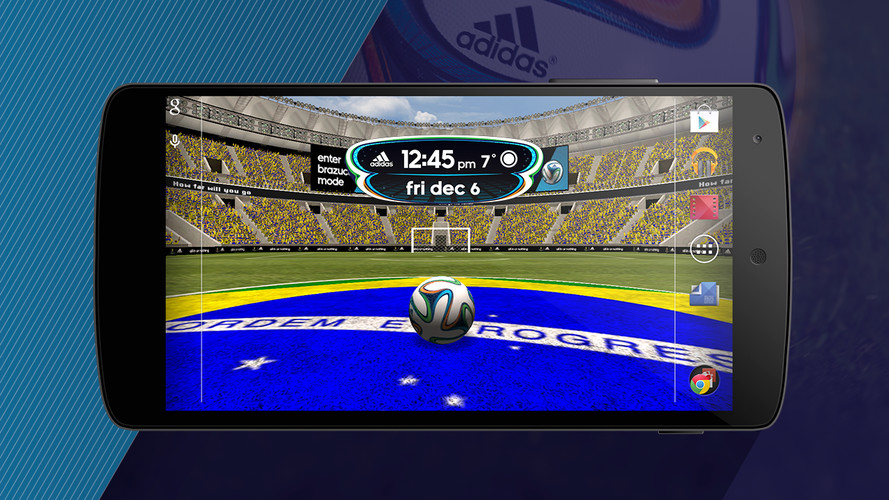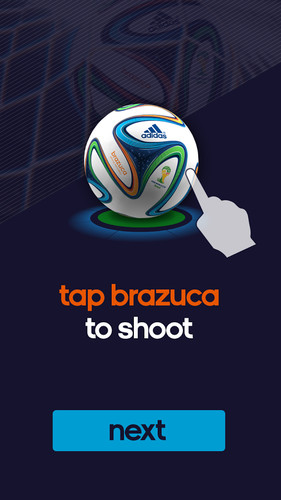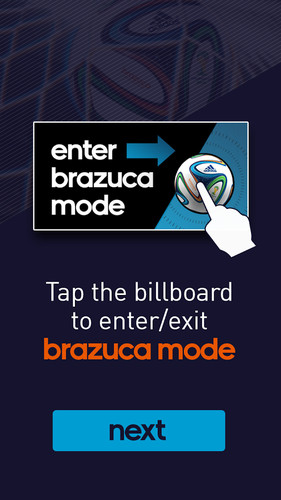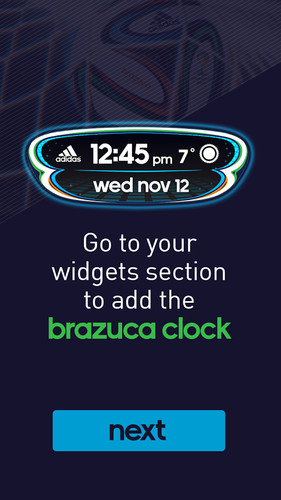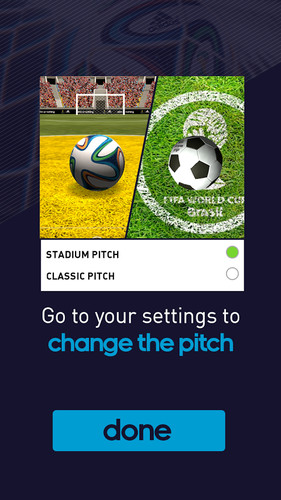FREE TO DOWNLOAD!NEW UPDATES – BRAZUCA, THE OFFICIAL MATCH BALL NOW INCLUDED!Celebrate the spirit of the 2014 FIFA World Cup Brazil™ and get ready for its Brazuca kick-off with the official adidas 2014 FIFA World Cup™ Live Wallpaper and Clock Widget app!As the journey to Brazil ebbs closer, this app will bring you to the center of the action.Every time you unlock your device with this app is set to your Home Screen, a short animation will play taking you from space, down to Earth, and straight into Maracanã Estádio’s center circle, revealing Brazuca, the official match ball!This Live Wallpaper (LWP) is perfect for all football fans, equipped with the official FIFA World Cup™ logo and the national flags of every country taking part in the most massive sporting event of 2014!The app also features classic adidas footballs from throughout their history with the legendary FIFA World Cup™… Place up to five Brazuca Balls, (or football of your choice), on your homescreen at once!Show your national pride today, and put your country's flag right in the center circle… Exclusively for Android!Brazuca Mode/Stadium Pitch Mode (3D):NEW BRAZUCA, THE OFFICIAL MATCH BALLNEW Animated video plays every time you unlock your screen!NEW 360 degree Maracanã Estádio photo spherical view!NEW Select between 32 qualifying countries!NEW TEXT, EMAIL and missed call notifications with audio!NEW Enhanced interactive football; shoot and score!NEW More ways to connect and share your World Cup fandom with your social network!NEW Time of day and weather detection in Maracanã Estádio!NEW Custom Clock Widget featuring the time and your local weather info!Classic Pitch Mode (2D):*Select between 200+ Country flags for ALL participating leagues!*Add up to 5 match footballs to the screen at any-one-time!*Center field changes to match your chosen team colors, adidas logo, and 2014 FIFA World Cup™ logo!*TEXT and EMAIL notifications!*Officially licensed release from adidas, sponsors of the 2014 FIFA World Cup™ Brazil.FAQs/How To:How to Shoot the Ball1. Tap to shoot.2. Use your device’s accelerometer to bring the ball back to you.3. Or wait for the ball to reset / re-center itself.How to Switch Between Classic and Stadium Mode1. Long press on your device’s home screen.2. Select “Live Wallpapers” from the list of options.3. Select “adidas FIFA World Cup™ from the list.4. Select “Settings”.5. Under “Select Pitch”, choose between “Stadium Pitch” and “Classic Pitch”.How to Switch In and Out of Brazuca Mode1. Set the “adidas FIFA World Cup™ live wallpaper to your device’s home screen.2. Make sure you have “Stadium Pitch” selected in Settings.3. Once the app is set to your home screen, notice the billboards.4. Tap the billboard that reads, “enter brazuca mode”.5. Have fun in Brazuca mode!6. Once you’re finished, simply back out via the arrow icon at the bottom of your screen to return to “Stadium Pitch”.How to Set Your Clock Widget1. Access the Apps section of your device.2. Notice the Widgets section to the right of Apps and select Widgets.3. Locate the adidas Widgetron and long press it.4. Set it to whatever panel of your home screen you desire!Fully optimized for tablets and devices.Terms & Conditions: http://www.cellfish.com/termsPrivacy Policy: http://www.cellfish.com/privacyThe adidas Trademarks, text, images and video, including Brazuca, as well as FIFA World Cup 2014™ and Maracanã stadium and their distinctive likeness(es) displayed herein are the property of their respective owners (including but not limited to © 2013 adidas International Trading B.V. ) and are used with permission of adidas AG. All rights reserved.
App: adidas 2014 FIFA World Cup LWP
| Views: | 202362 |
| Category | Personalization |
| Version: | 3.1 |
| Updated: | |
| Requires os version: | Android2.3 and up |
| Size: | 28M |
Related ringtones
Related wallpapers
People who have favorited it
No people have favorited it yet