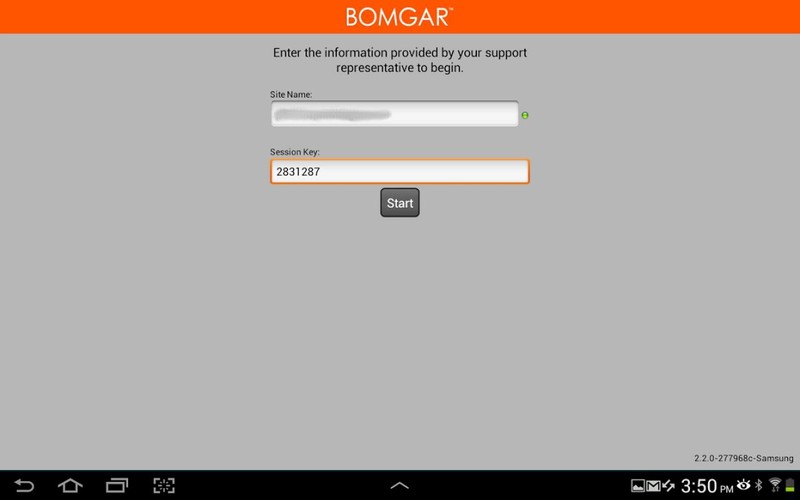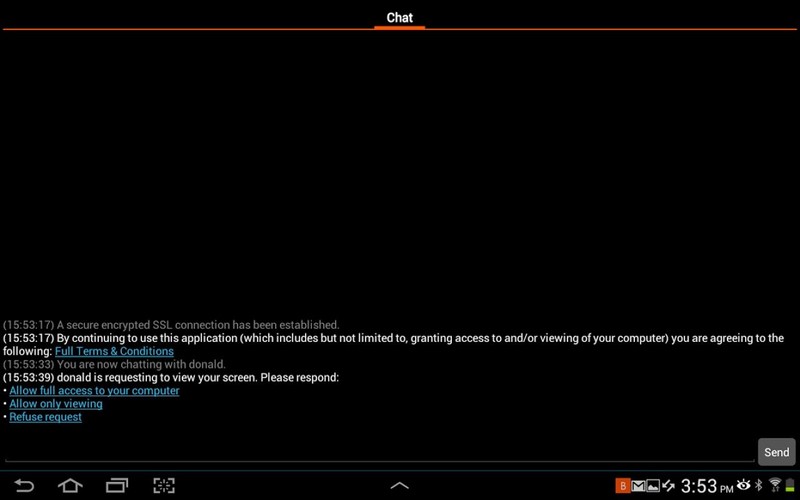This support client should be downloaded only at the direction of a support desk representative using Bomgar whom you have solicited for technical support on your Android device.
Upon installing the Bomgar support client, return to the web page you came from and click the link to start the support session. If you are on the phone with a representative and do not have this link, you will need to start the Bomgar Customer Client app and enter the URL and session key provided by the support representative. After entering this information, you will be connected to the technical support representative so he or she can see your screen and control your device. You will also still have control of your device and have the ability to end the remote support session at any time. Once the support session has ended, your device can no longer be controlled by any representative without you starting a new session. For best results, you should try to find a Wi-Fi internet connection when using this app.
Feature Overview:
Screen Sharing – Share your device screen with a representative in real time to allow them to better understand the problem you’re experiencing.
Remote Control – Allow the representative, if you give the appropriate permission, to navigate the screen, access applications, and type and click as if they’re holding the device in their hands for faster resolution of the problems you’re experiencing.
Secure Live Chat – Chat back and forth with the representative within the remote support session so you don’t have to sit on the phone the entire time.
Security – As with every Bomgar session, the session is only being conducted through the organization you’re trusting to resolve your issue using their secure Bomgar appliance.
Notes:
This app works on all Samsung devices running a Samsung-signed operating system. If it is a Google-signed operating system (even on Samsung hardware) (e.g. Samsung Galaxy Nexus), the Bomgar app will not function.
This app works with an existing Bomgar installation, version 12.2 or greater and support sites with trusted CA-signed certificates.
For more information on Bomgar, please see www.bomgar.com/android.