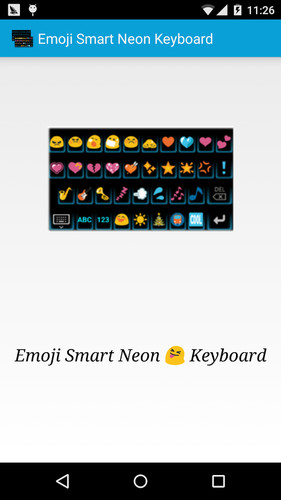Description
Emoji Smart Neon Keyboard
WITHOUT ROOT YOUR DEVICE, YOU CAN SEE EMOJI ICON IN YOUR DEVICES
*********** AUTO CORRECTION***********
*********** NO ADVERTISE USE IN THIS APPLICATION, SO ENJOY IT FREE.**********
- This application is send emoji to android and iphone devices.- Emoji support all android and iphone devices. - It is an simple style theme keyboard that support to input emoji ineverywhere(like Facebook/Twitter/whatsapp/Instagram,Message), you cansee the beautiful simple style keyboard UI and input emoji veryconvenient.
Important Notes:
How to enable Emoji keyboard?- Open this application.- Click the "Enable Emoji keyboard", then enable the it in the systeminput settings.
How to set it as default keyboard?- Open the application.- Click the "Set default keyboard", you can change an input as defaultkeyboard.
Why I can't see emoji?- if your android is under 4.1, maybe you can't see any emojis- so if your version is under 4.1 then install Emoji fonts(But root isrequired for that).- Some part of emojis can't support by android, but all IOS devices cansee these emoji icons.
Main features:★ Swipe left/right to different page of the same category emoji.★ Click on the category to move to next page.★ Swipe left/right to swap between alphabet & numbers keyboard.
Tap three to four time bottom emoji and get more emoji icons