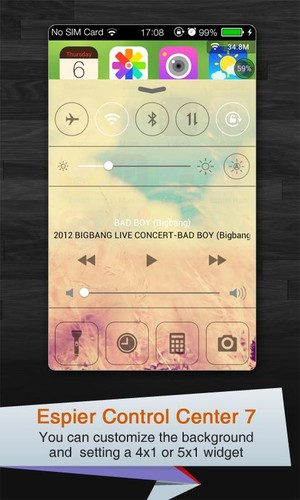Note: Apple, iPhone, iPad are registered trademarks of Apple Inc. in the U.S. and other countries and regions around the world.Note: iOS is a registered trademark of Cisco Technology, Inc. in the U.S. and other countries and regions around the world.MAIN FEATURES================1. The control center in Apple's flat style.2. Rapidly control system functions, such as Airplane Mode, WiFi, Wireless, Bluetooth, and so on.3. Quick launch the frequently used apps, such as flashlight, clock (Espier Clock has high priority), calculator, and camera.4. Control music player and sound volume by setting a 4x1 or 5x1 widget.5. Several customization options: * You can choose whether the control center is accessible on the lock screen (need to install Espier Screen Locker 7). * You can choose whether the control center is accessible when running other apps. * You can customize the background of the control center page (need to pay for the full-version license).6. Multi-language support. Install the specific Espier language apk and get the language support for almost all Espier apps.7. Genuine validation to prevent use of the maliciously cracked version of this app.USAGE GUIDELINES===================1. Make sure that you have installed Espier Launcher 7 v1.0 (or above) or Espier Launcher v3.0 (or above). 2. Download and install this app. 3. In the home screen of Espier Launcher or Espier Launcher 7, tap the “Espier Hub” icon, choose “Launcher Plugins” and turn on the plugin. 4. Please access the setting page of the plugin to set the options.5. If you want to access the control center on the lock screen, please install Espier Screen Locker or Espier Screen Locker 7.IMPORTANT NOTES =================1. The basic functions of this app are FREE and with ads from AdMob. However, if you want to upgrade to the full version of this app, you need to get the full version license. The full version mainly provides support for customized background the control center page, and the ads will be removed also.2. The permanent full version license of this app costs 800 Espier coins. Espier coin is a virtual currency, and 1,000 Espier coins are equal to about USD5.00. You can purchase Espier coins via PayPal from Espier Mobile Portal site or Espier Coins app. The later provides the ability to purchase Espier coins via Google Play's in-app purchase. However, if you keep visiting Espier Mobile Portal from Espier Launcher, you will gain some GIFT coins. If you file valid bugs in our bug management system (http://bugzilla.espier.org), or recommend Espier apps to your friends, you may gain some VOLUNTEER coins. As a result, you might be able to buy the licenses without any real payment! For more information about the Espier coins, please refer tohttp://www.espier.org/en/developers/blog/espier-micro-portal-peronal-center-released/.3. Other network resources: * Please visit https://www.espier.mobi/en/sns/app-community?pack_name=mobi.espier.launcher.plugin.controller7 to communicate with the developer. * Please join the Espier-Apps Google Groups (https://groups.google.com/forum/#!forum/espier-apps) for easy communication with the developer and other users of Espier apps.
Espier Control Center 7 is a plugin for Espier Launcher 7 (or Espier Launcher). This app can help you to rapidly control the system functions such as Airplane Mode, WiFi, Wireless, Bluetooth, and so on. It can also help you to quick launch some tool apps, such as flashlight, clock, calculator, and camera. By using other Espier apps (Espier Launcher 7, Espier Notifications 7, and Espier Screen Locker 7), your Android device will get a complete makeover.
Related ringtones
Related wallpapers
People who have favorited it
No people have favorited it yet