Have you ever had a problem finding your car?Or been lost in a city with no directions? Or just been finding nearby places in your current location?
Then this is the app you need and should have on hand! It has a Google Maps Street View window that updates according to your position and orientation, and an Eye-View simulation of where you are heading. Just perform a long click on the map and pick a choice:
1. Put a Pinpoint anywhere on the map to mark your destination place and the Navigation Arrow will guide you.2. Or get a full screen of Google Maps Street View panorama, if available.
And if you are just exploring nearby places, Google Places service will help you finding them. (This feature is limited in free version for 50 sec).
Tips: If your cell's orientation sensor does not work well, make an eight movement with your cell in order to recalibrate it.
Features:
- Google Maps V2- Google Street View window- Google Places search- auto-complete search view for entering your destination pinpoint- adding a pinpoint on the map with drag-and-drop possibility- navigation arrow showing the right directionCheck it out and rate if you like it. Don't hesitate to email me at theredsunrise@gmail.com if you have problems or ideas.




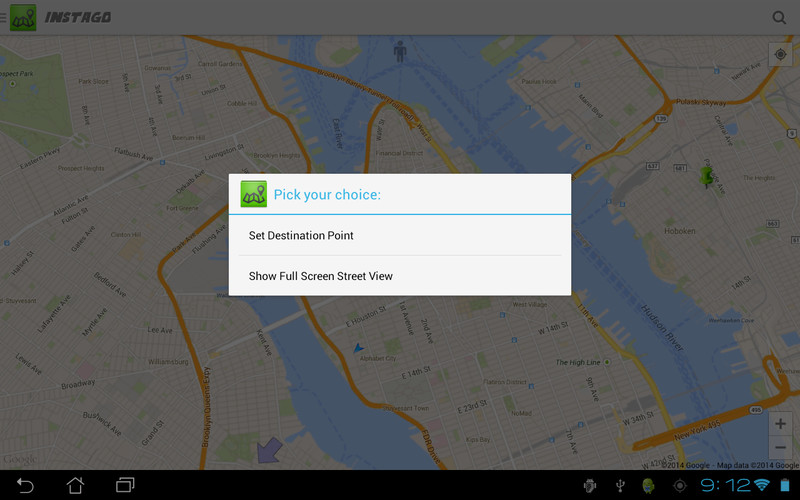











![Lil Wayne - I Like the View [The Carter IV] + DOWNLOAD](/img/play.jpg)