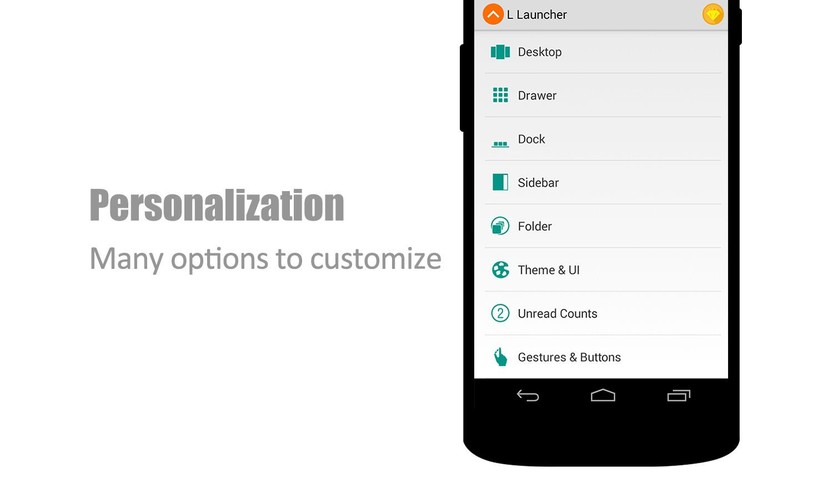Features:1. Based on Android 5.0 launcher, support for Android 4.0+ devices2. Support swipe right to Google Now; Enable OK Google from all L Launcher screens (require Android 4.4); 2. Support icon theme, compatible with most icon pack (same as Nova launcher,solo launcher,go launcher,apex launcher,etc)3. Translucent status bar and navigation bar (Android4.4 + devices, and Galaxy S4, S5, Galaxy Note2/3, Tab2/3 ,etc )4. Transparent status bar clone for Android 4.0-4.319. Handy Sidebar, and can drag-out Sidebar anywhere5. Drawer features: Hide app, Create folders, Sort app, Quick A-Z bar6. Drawer style: Horizontal, Vertical, Vertical with category7. Many Desktop and Drawer transition effect8. Many gestures and Dock icon gesture9. Unread Counts/Notifier11. UI Size Mode: Small, Medium, Large, Extra large12. Live wallpapers: parallax effect, blur, multi-wallpaper17. Backup and restore launcher setting and layout18. Import layout from other launcher20. Highly customizable, MANY options:[Launcher Desktop :] + Set launcher desktop grid + Set icon size, icon text size/color, hide icon text + Lock desktop option + Hide search bar, status bar + Hide shadow, indicator + Infinite scrolling + Set launcher default Home Screen to Left, Middle or Right + Wallpaper scrolling + Theme support: such as Galaxy, iOS 8, Win 8 icon pack[Launcher Dock :] + Multi Dock pages + Number of Dock icons + Dock icon size + Hide Dock + Drawer icon position[Launcher Drawer :] + Set launcher drawer grid + Drawer folder + Set icon size, icon text size/color + Background transparent[Launcher Sidebar:] + Launch from everywhere + Quick toggle + Favorite apps, Recent apps + KK Clearner[Launcher Folder :] + Max rows and columns + Folder background + Folder preview style + Bulk add for folderLollipop launcher, Android 5.0 Launcher,Google Now Launcher
User reviews: 1. Best launcher IMHO, I've used every launcher over the years and actually was happy with Aviate for the past few months which is the longest I've stuck with any of them including Nova. This launcher allows all the customization you want and the icon editor works fine if the icon packs you install are compatible. I love the sidebar and using double tap to turn off the screen was my favorite feature on my old LG G2. There are a ton of features in the prime version but you can use them for 7 days free :) -- Shawn G
2. Amazing !! I had already used apus , cm and 360 launcher ... I was addicted to the customizations of 360 launcher but after i installed L Launcher , i changed my perception ... I can't believe i am experiencing the lollipop like UI without any actual update on my phone ... It has make my phone completely classy and handy !!! Completely recommended .... Go for it !! Good job!! -- Devesh Kedia
Permissions explaination: Please refer to L Setting -- Help
Feedback: Email: llappteam@gmail.com
If you like L Launcher (Lollipop Launcher), please help to spread L Launcher, and press g+1 to support L Launcher development, thanks