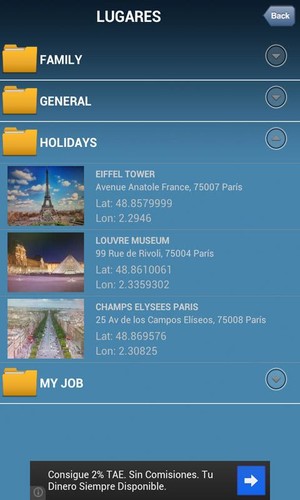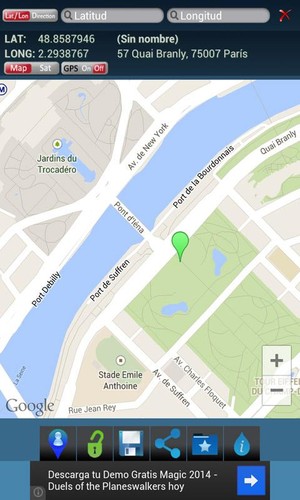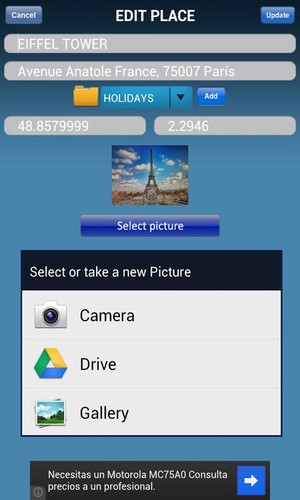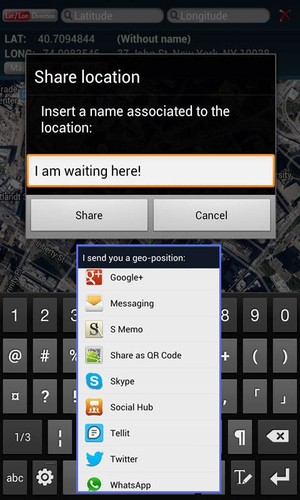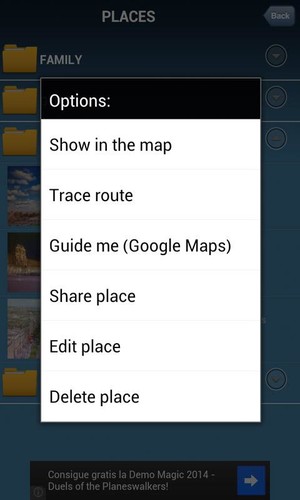When you start the app, try to locate your position / location, with full data: Addres, GPS coordinates (latitude / longitude). GPS is recommended to enable.Utilities of this application, for example:-To know at the moment your position / location with GPS coordinates (latitude / longitude) and postal address.-You can save the exact spot where you parked your car, and after the app will guide you there.-You can save the geo-position where you got a picture.-If your are in a place and others do not know how to get there, you can share your position using popular apps like Whatsapp, Line, gmail, etc..-If you are on vacation, you can save the places of your interest in order to remember their positions o recommend them to your friends or family.-At work (salesmen, repairmen, home services in general) save the location of your customers for future visits, or share with your workmates.If you travel around your country or abroad this app will be very useful and even in your city. You will get your location instantly and besides you will also be able to save the positions that you like most (places, restaurants, shopping areas, car parking ...) so that you can keep for future visits. You will always have everything on hand or delete the positions that you do not want to keep any longer.Also you will be able to share your position, or some of the ones you have already saved, with your friends via Whatsapp, Line, Mail or any other communication´s app you have installed on your mobile in a very quick and easy way.This app is very easy to use. The places will be saved this way:- Picture (optional)- Name to Remember- Postal Address- Longitude and LatitudeYou will be able to manage the saved addresses, organize them in folders, view them on the map, or guide you to them using google maps.(Note: The addresses depend on the information provided by Google from a geo-location (latitude and longitude), so it is not always available, or is accurate)Not essential but it is recommended to enable GPS for more accurate with GPS coordinates latitude / longitude
Find, save and share your favorite geo-positions (name, address, latitude, longitude). Notice: Fixed errors that locked the app in some devices.
Related ringtones
Related wallpapers
There are no related ringtones!
People who have favorited it
No people have favorited it yet