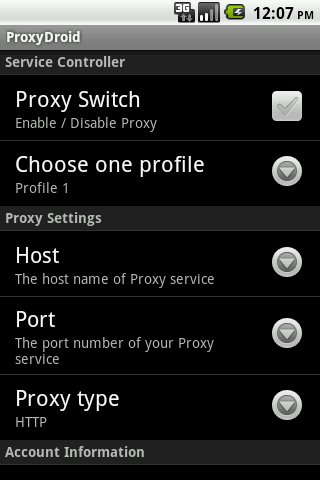Help to translate ProxyDroid: http://crowdin.net/project/proxydroid/invite
PLEASE ROOT YOUR DEVICES FIRST
TIPS: Press MENU button to find a "Recover" option that would help you to recover / reset the proxy settings when you get something wrong.
** FEATURES **1. Support HTTP / HTTPS / SOCKS4 / SOCKS5 proxy2. Support basic / NTLM / NTLMv2 authentication methods3. Individual proxy for only one or several apps4. Multiple profiles support5. Bind configuration to WIFI's SSID / Mobile Network (2G / 3G)6. Widgets for quickly switching on/off proxy7. Low battery and memory consumption (written in C and compiled as native binary)8. Bypass custom IP address9. DNS proxy for guys behind the firewall that disallows to resolve external addresses10. PAC file support (only basic support, thanks to Rhino)
ProxyDroid is an open source software and distributed with many other open source projects, here is a list of them:
* cntlm - Authentication Proxy: http://cntlm.sourceforge.net/* redsocks - transparent socks redirector: http://darkk.net.ru/redsocks/* netfilter/iptables - http://www.netfilter.org/* transproxy - transparent proxy for HTTP: http://sourceforge.net/projects/transproxy/* stunnel - multiplatform SSL tunneling proxy: http://www.stunnel.org/
As an open source project, you can check out all source codes from our project site.
Tags: proxy, socks4, socks5, iptables, http, https, redsocks, cntlm, NTLM, NTLMv2, iptables, Transparent Proxy