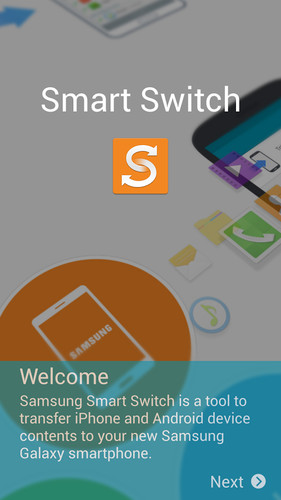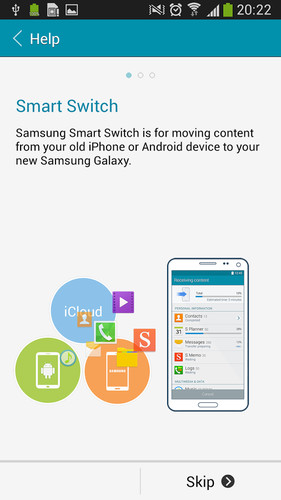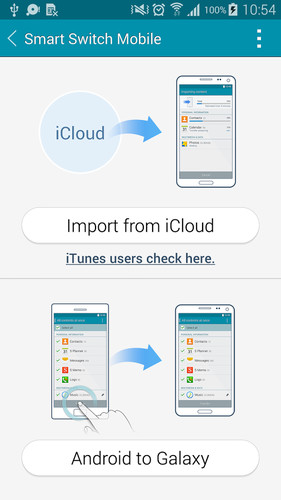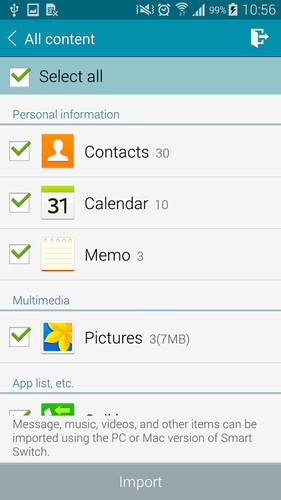Switching to the latest Samsung Galaxy® device has never been simpler—or smarter. Now you have the freedom to wirelessly move your contacts, photos, calendar, text messages, device settings and more to your new Galaxy device. Plus, Smart Switch™ helps you find your favorite apps for your new device, or will suggest something similar from more than 700,000 apps on Google Play™.
Transferring from iPhone:
iCloud®: Smart Switch Mobile supports wireless content transfer directly from iCloud. To transfer, make sure to back up to iCloud on your iOS® device (4.2.1 and higher) and then log-in to iCloud on the Smart Switch Mobile app using your Apple ID.
Content transfer options via iCloud include contacts, calendar, photos, memos, call logs, alarms, bookmarks and Wi-Fi settings [note: music and video transfer is supported via iTunes®].
iTunes: Don’t have an iCloud account or want to transfer message, music and video? Use Smart Switch PC/Mac to transfer content via iTunes. For more details and to download the software, please visit www.samsung.com/smartswitch.
IMPORTANT NOTE: Remember to turn off iMessage® on all iOS devices tied to your Apple ID to avoid any disruptions of your text messages.
Transferring from Android devices:
Android to Galaxy transfer works by pairing your old Galaxy or other Android with your new Galaxy through an audio signal and transferring content directly device-to-device (see supported devices below). Please follow these steps:
1. Download Smart Switch Mobile on both devices2. Bring the devices within 10cm (4 inches) of each other3. Open Smart Switch Mobile on both devices and select “Android to Galaxy” 4. Select content and press “Transfer” on the old device 5. Hit “OK” to accept content from the old device
Content transfer options for Android to Galaxy includes contacts, calendar, S-Note(S-Memo), text messages, pictures, music, videos, documents, call log, wallpaper, lock screens, alarms, Story Album, Wi-Fi.
Smart Switch Mobile Supported Devices:
Hardware : Galaxy Note4 (edge), Galaxy A3, A5, Galaxy Alpha LTE, Galaxy S2 (HD LTE/Plus), S3 (mini), S4 (mini/Active/zoom), S5 (mini/Active/zoom), Galaxy Note, Note2, Note3 (Neo), Win, 大器2, Golden, Ace3, Trend3, Round, J, Premier, Grand (Neo/2/Prime), Mega (2/5.8"/6.3"), Express (2), Feel, Core (LTE/Lite/mini/Prime), R style, Note (8/10.1), NotePro (12.2), Tab2 (10.1), Tab3 (7/8/10.1/Lite), Tab4 (7/8/10.1), TabPro (8.4/10.1/12.2), Tab S (8.4/10.5)Software : upper Android OS ICS(4.0)(For Galaxy S2, old OS(GB/ICS) version can causes incompatibility. If your S2 does not work properly, please try after firmware update.)
Constraints:Unsupported fieldContact - Ringtone, Message alert, Vibration patternSchedule - Sticker, S-Memo, Image, Group: MMS cannot be transferred depending on devices.: Local Data Only(Google & Samsung Account data cannot be transferred.)
Transferring from Blackberry® and Symbian™:
Smart Switch PC/Mac software supports content transfer via PC/Mac backup software provided by your device’s manufacturer. Requires Blackberry 6.0 or higher or Nokia® Series 40 and Symbian 6.0. To download and for more details, please visit www.samsung.com/smartswitch.