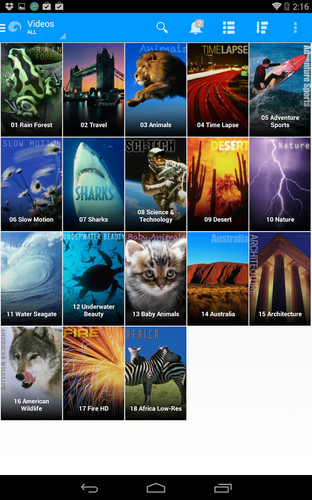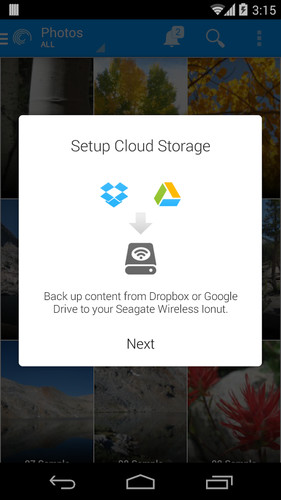Seagate Wireless drives create their own WI-FI network, so your mobile device can connect directly and stream media without an Internet connection. Videos stream and play using the default media player on your mobile device. With the option to open files with other apps installed on your mobile device, you can play/view content that isn’t supported by default in your Android device. The Seagate Media app enables you to upload photos, videos and other files from your mobile device to your Seagate Wireless Plus, LaCie Fuel or Seagate Central drive in full resolution and quality, perfect for offloading files to free up space on your mobile device or for keeping a back-up copy*.
Access your media and the Internet at the same time. Seagate Wireless drives can connect to a nearby Wi-Fi network, such as a coffee shop hotspot or your home router and pass through the Internet connection to your mobile device.
This app requires a Seagate Wireless plus, Seagate Central, Go Flex Satellite or a LaCie Fuel storage device.
• Access your media library stored on a Seagate Wireless Plus, GoFlex Satellite or a LaCie Fuel Storage device.• Access Seagate Central from the Seagate Media app anywhere you have a Wi-Fi or 3G/4G connection. Be sure to enter your username and password in the “Remote Access” tab in Settings to access Seagate Central when not connected to your home network. (Remote video streaming not supported.)• Stream HD videos and begin playback almost instantly and enjoy your music collection, photo albums, and documents too• Synchronize with your files on Dropbox and/or Google Drive (requires Internet connection, not available on Seagate Central and GoFlex Satellite)• Save files to your mobile device to view when not connected to your Seagate Wireless drive, LaCie Fuel or Seagate Central. • Upload pictures and videos from your mobile device to your LaCie Fuel, Seagate Central or Seagate Wireless Plus**Feature not available on GoFlex Satellite mobile storage device.