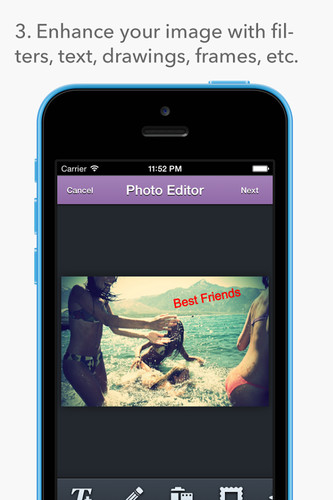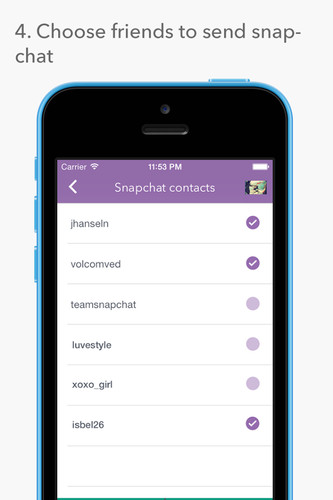Have an image saved in your gallery or photos and you wish you could send it to your Snapchat friends? Look no further!
Upload your images saved on your camera roll to Snapchat. Apply filters, write messages, enhance images, draw and much more before sending your image to your Snapchat friends.
Simply follow this easy steps:
1. Open UploadnRoll and login with your Snapchat credentials.
2. Select the image you want to upload to Snapchat. Apply filters, drawings, or enhance the look of your images.
3. Choose which friends will receive the Snap. Hit send.
That's it!
Keywords: Camera, upload, snap, snapchat, images, pic, filters