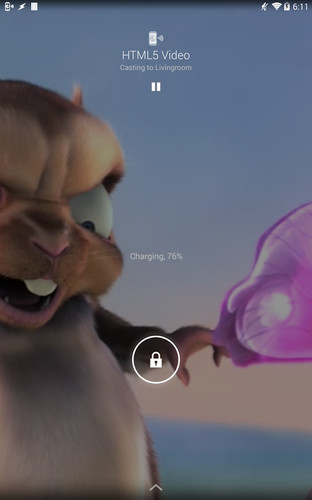This app is not a mirroring app, you have to find a video you want to play and it will send that video to the Chromecast, it does not do tab casting. Some live streams and some m3u8 files are not supported at this time (it is up to the content provider). Flash is also not supported by this app and the Chromecast device.
First find a video you want to watch. You can do this in Chrome and use the share option and select "Web Video Caster" or you can use this app to find it as well by entering any website address or searching for it.
Second connect to a Chromcast device.
Third play the video as you normally would or click the play button on the app menu.
Then all you have to do is relax and enjoy the video.
If you are on a different web browser when you encounter a video you would like to cast, all you have to do is share the web page with Web Video Caster.
Some web sites are a bit stubborn and do things in odd ways so if you are having trouble playing videos checkout our guide on the multiple ways to get it to work at http://www.instantbits.com/apps/webvideo/index.jsp
This application has been tested with multiple websites. Not all videos work on every site, sometimes you have to try multiple things to get the video to play. If the video does not play on Chrome on your mobile device (because it is not HTML5), then it will not work with the Chromecast device, also not every video which works in mobile Chrome will work in the Chromecast as it has a more limited number of supported formats.
When given the option to choose between multiple files you should always prefer .webm and .mp4 files over others.
The best option to get a video to play is to tap the play button on the application menu. If that button is missing try the search for videos button. If that does not work try the play button in the video you would like to play, and finally on Android versions 4.3 and below, you can click the full screen button inside the video. Typically videos inside iframes will cause the most issues, please be sure to let us know every time the app fails to play a video for you and we'll be glad to add a workaround for that specific website.
Premium version has the following features (if you don't see the features after buying, please restart your phone):No ads.Bookmarks.Ability to set home page. Play history and queue plus ability to resume.
For some users the Chromecast icon never appears. This is a bug with Google Play Services which affects all apps using the official SDK. Google has assured us a fix is coming soon. Apps like YouTube are not affected because they do not use the official SDK. Sorry for the inconvenience.
If none of that worked and you just want to drop us a note please don't hesitate to contact us at: http://www.instantbits.com/contactus.jsp
Your Chrome Cast supports the following video formats can be found at https://developers.google.com/cast/docs/media
If you want to get beta releases of this app (and please keep in mind they could be buggy) feel free to signup at https://plus.google.com/u/0/communities/111746291175698563295
Our users have reported the following sites* as working, please let us know if you think there are other sites we should add to this list:
Vimeo (http://vimeo.com)Funny or Die (funnyordie.com)Live Leak (liveleak.com)Daily Motion (dailymotion.com)
* We are not in any way affiliated to these websites nor do we have any control over the content these websites provide you access to.