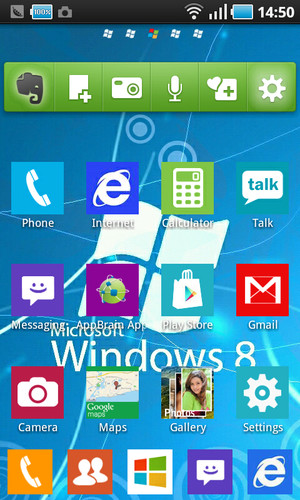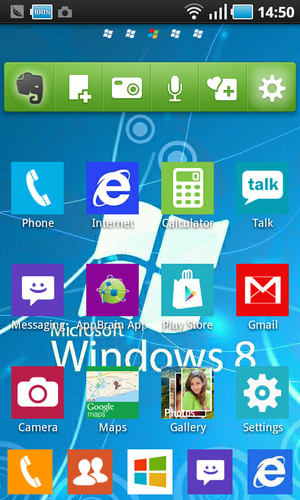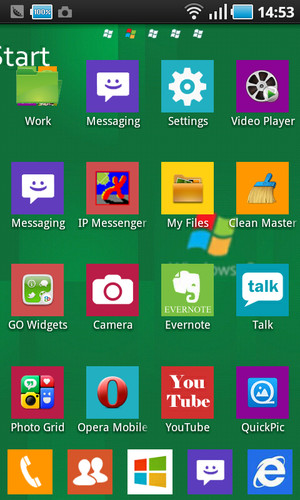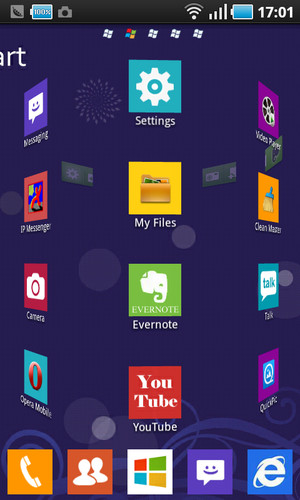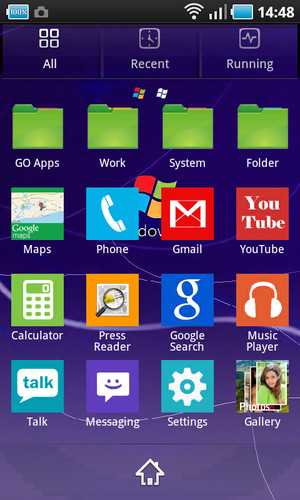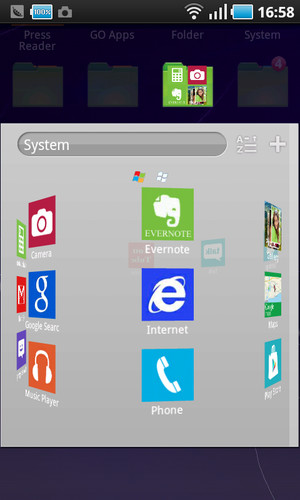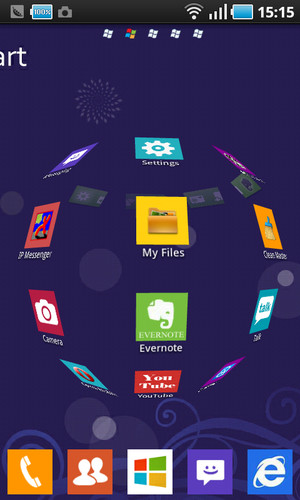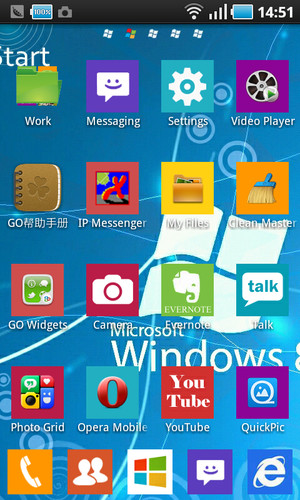=[ APPLYING THE CUSTOM EFFECTS STYLE ]=1. In GO Launcher EX press the phone menu button;2. select "Preferences option"3. Select "Effects option"4. Select "Desk Transition effect" (anyone)5. Select "Enetr/Exit transition effect" (anyone)6. Select "Icon effect" (anyone)7. ENJOY!
=[Chosen Set Wallpaper]=1. In GO Launcher EX press the phone menu button;2. select "Preferences option"3. select "Theme option"4. select " Set Wallpaper "5. select "GO Wallpaper "6.ENJOY!
《Chosen App Drawer background》1. In GO Launcher EX press the phone menu button;2. select "Preferences option"3. select "Theme option"4. select " App Drawer background "5. select "GO Theme background "6.ENJOY!
《Chosen Dock background》1. In GO Launcher EX press the phone menu button;2. select "Preferences option"3. select "Theme option"4. select " Dock background "5. select "GO Theme background "6.ENJOY!
.-=[ APPLYING THE CUSTOM FONT STYLE ]=-.
1) In GO Launcher EX press the phone menu button;2) Select the Preferences option;3) Select the Advanced Settings option;4) Select the Scan Font option;5) Select the FONT option;6) Ready, now enjoy a new font style for your theme.
=[Important tips]=
1. This is not a standalone theme. Please make sure the GO Launcher EX has been installed! (Search “GO Launcher EX” to download)
2. Apply the Theme: Do Not open app directly after it has been installed, The right way is to go to MENU->Themes->Choose “Light Theme ”theme.
Thank You for your download and i hope you will enjoy the theme!*Please EMAIL me for any problems before giving a bad rating. Thank You!*