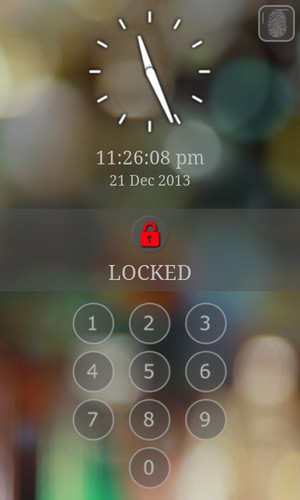*******IMPORTANT PLEASE READ********
There is a trick to unlock your phone using the fingerprint scanner. You either have to tap on the lock icon or press the volume key before scanning your finger. The default is touching the lock icon but if you would rather use the volume keys you can choose this option in the settings screen. After touching the lock icon or pressing the volume key, scan your finger and the application will grant access to the phone.
Best feature and what makes this app different than others is the keypad option. You can use a passcode as a backup (or use it by default). Just set up a passcode at first launch and you are all set, the app will grant access if the right passcode is entered.
Features:
- Uses phone's wallpaper
- Realistic fingerprint scanner with keypad option
- Can be set as a screen lock
- Sounds alarm if denied access multiple times (can be set in settings screen)
- Two unlock modes: tap icon or press volume keys
- Shows analog and digital clock, date and time
- Multiple settings like vibrate, sound, default screen lock, alarm, etc.
Disclaimer: This application is intended to mimic a fingerprint scanner and it is not a real. Your phone needs to have the technology to scan your finger and Android phones don't have this feature yet. This application was designed for entertainment purposes only. Prank your friends and have fun with the best Fingerprint Lock Screen app!